
Naukri Referral Tool – Referral and status mailers sent to your Employees

Quick steps to get started with NaukriRecruiter
1. Activate your profile and go visible
Jobseekers will not be able to discover you unless you verify your primary email and activate your profile. Click on the email verification link sent to you to activate your account
2. Upload your recent personal photograph
Your profile views will be 6X and your follower network will be 5X if your personal photo is uploaded in your account.
Read Why you should have your photograph on NaukriRecruiter.
Login using your primary Email ID at http://naukrirecruiter.naukri.com. Upload your recent personal photograph to increase visibility and... Read More
Get applies from Premium Institute Candidates, easily !
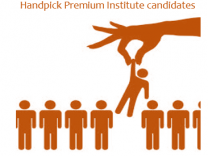
Top trends in Referral Hiring !

How to upload photograph on your NaukriRecruiter profile?
Goto http://naukrirecruiter.naukri.com
Enter your NaukriRecruiter login email and password. If you have forgotten your password, you can reset it using your email address.
After logging in, click on upload photo.
You should choose a current and professional head-shot that has high resolution and clarity.
Crop your photo to ensure that your face is clearly visible. Click upload.Check how your photo appears on your profile.
If you have posted any jobs using your NaukriRecruiter profile, your photograph will start appearing automatically on those... Read More
Why should you have your photograph on NaukriRecruiter?
1. Build your personal brand
Your photograph makes your profile easily recognizable. It distinguishes you from other recruiters of similar name.
2. Increase your follower network
Your follower network will be 5x larger if you have uploaded your photograph than if you haven’t.
3. Enhance credibility of your Naukri.com jobs and Resdex emails
Jobs on Naukri.com get 40% more responses if they have recruiter photo attached. Resdex emails get 11% more responses with photo profile attached. By adding a face behind your name, the credibility of your jobs and emails... Read More
Is your Referral program recruiter friendly?

NaukriRecruiter 3.0 – Give an identity to your search for talent
[embed]http://www.slideshare.net/vridhichowdhry1/naukrirecruiter[/embed]
7 effective ways to improve responses to Quick-Jobs
1. Write a concise and clear Job Title
Job title should contain designation, department, industry/sector of the job opening, for example:
Senior Expert - Web Engineering (Server Architect)
GM/VP/AVP - FINANCE
ARD Scientist with US MNC Pharma, Mumbai
Practice Leader (Embedded/ CAD/CAM/CAE/PLM) - Global Engineering Services
Manager- export market sales-- Middle east, Africa, Turkey, ASEAN countries
2. Write a complete Job Description
More details in job description help job-seekers match their interests and qualifications to the job more easily, which means more... Read More
Top Incentive Ideas to help your Employees refer more !

