Introducing new job posting experience for recruiters
We have built the new job posting form grounds up. Here are key highlights about it:
Smart suggestions for job description
Quick upload of job description
Must-have key skills for better matching
Improved star rating
Pre-filling from past jobs has become a lot easier
The new job snippet feature provides a simple and easy way to pre – fill content from previous jobs. It provides better visibility of past jobs, which was not provided in the older form, and enables recruiters to search easily using job title to find the right job to be used for pre-filling... Read More
Now Convert Resdex Mail to a Power HV in a Click
Do you send frequent mass mails to jobseekers from Naukri Resdex to fill positions in your organization? If the answer is yes, then this feature is for you.
(more…)
Introducing Smart Comments, Tracker, Task & Reminders in Resdex
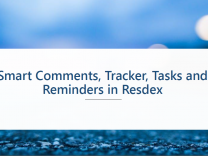
Introducing CV Recommendations against your Posted Jobs

Introducing SMART SAJE (Job Emails) in Resdex
We, at Naukri Resdex, have introduced a new way for recruiters to send SAJE (Send a Job as Email) mails to jobseekers.
We have reduced the lengthy process of sending a SAJE to a simple 3 click operation.
Click on Send Job Mail button from the Advanced Search Page
Select a Job
Preview and Send Job Mail
The entire operation of searching and selecting relevant candidates against the job has been automated.
There is no need for the user to understand the job-summary, try to construct an appropriate search query against the same, execute the query and then send out... Read More
Introducing Enterprise Resdex – Personalized Candidate Search Experience
Enterprise Resdex - Personalized Search, Driving Value
What is Enterprise Resdex ?
The idea of Enterprise Resdex is to deliver higher value through a Personalized Candidate Search Experience, created basis individual requirements and hence available to the specific user/company.
Salient Features
Enterprise Resdex is being built using Recruiters hiring patterns and learns from recruiters behavior to enrich itself. In simple words, it works on a self-learning mechanism.
As phase I of this product, following features are being introduced which will be supplemented with more in... Read More
Enterprise Sort Logic for Enterprise Clients

New Improved Saved Search Alert Mailers
You can now stay on top of all the new matching CVs coming into Resdex with the help of New Improved Saved Search Alert Mailers.
We have revamped the mailer to help show unique CVs in each alert mailer. As a result, you will not be seeing same profiles in subsequent saved search alert mailers - a common concern previously!
So, go ahead -
Save all your important searches - CLICK HERE to learn how to Save Searches
Create alerts against those saved searches
Receive new matching CVs in your email
Below is the summary of changes –
The Saved Search Alert... Read More
How to Save Search and Set Alerts in Resdex?
You can save your searches and set alerts by following the below steps-
Execute a Search
Click on "Save Search" link beside the New Search button in the Search Result Page
A pop-up will open.
Enter a unique name for your Saved Search and check the checkbox below to enable Alert Mailers for the Saved Search. You can set daily/weekly/monthly alerts as per your requirement.
Click on Add - A new saved search is created!
Happy Recruiting!
-Resdex Product Team
How to verify your Naukri Recruitment Account’s Login Email ID
How to verify your Naukri Recruitment Account's Login Email ID
Login Email ID verification is a mandatory step for you to receive OTP to verify your login.
You can use the following steps to ensure that your login email ID is verified.
Login at https://recruit.naukri.com
Resend Verification Mail
Once you Login, you will see the following message on My Naukri for Recruiters Homepage. Click on Resend Verification Mail.
Verify from Email
Click on Verification link in the mail.
For any queries, contact us at otpmigration@naukri.com
