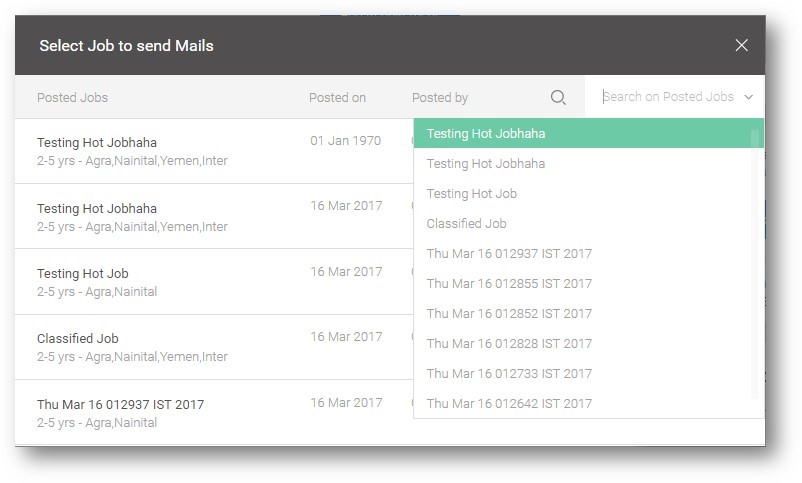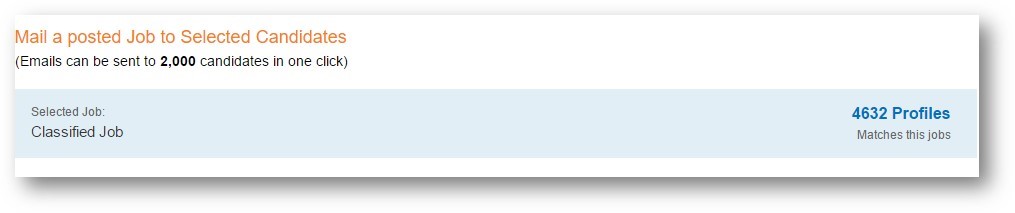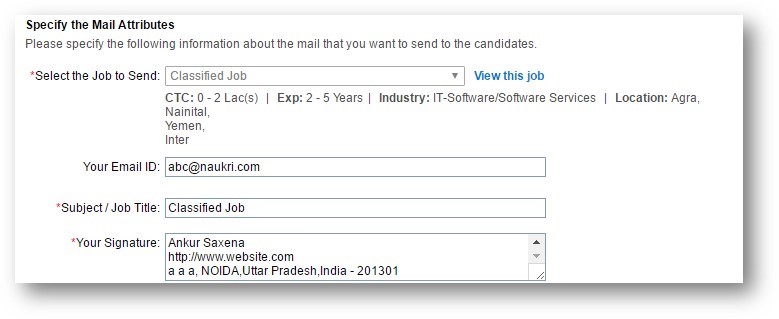We, at Naukri Resdex, have introduced a new way for recruiters to send SAJE (Send a Job as Email) mails to jobseekers.
We have reduced the lengthy process of sending a SAJE to a simple 3 click operation.
- Click on Send Job Mail button from the Advanced Search Page
- Select a Job
- Preview and Send Job Mail
The entire operation of searching and selecting relevant candidates against the job has been automated.
There is no need for the user to understand the job-summary, try to construct an appropriate search query against the same, execute the query and then send out mailers.
Users still have the option to review the search query and modify it if they so deem fit.
Benefits –
Due to the complexity of sending out a SAJE, many mails were send out on very broad queries resulting in SPAM for the jobseekers as well as additional effort for recruiters.
With the help of Smart SAJE,
- we will be able to reduce this complexity for the recruiters by giving them a much simpler, intuitive way to send out Job Mails.
- Also, since these searches are much more refined and targeted, we will be able to reduce SPAM mailers to jobseeker and save effort and cost for recruiters.
Please find the entire flow in details below.
- We have introduced a new widget on the top right of the Advanced Search Form.
- When the user clicks on the Send Job Mail button, a layer opens up with all posted jobs for that particular company.
- User can scroll and select one of the jobs. Alternatively, they can do a search as well.
- When the user selects a job from the layer, he/she is taken to the “Mail a posted Job to Select Candidates” Page along with the number of relevant profiles for that particular job.
[ In the backend we are running the search automatically against that particular job and then showing the number of relevant candidates found for that particular job]
- The details of the job is prefilled on the “Mail a posted Job to Select Candidates” Page.
- User can then send the Job mails(SAJE) simply by clicking on Preview and Send (as with current SAJE Flow)
Please note :
This is an additional flow for sending out SAJE. Users can still send out SAJE from the Search Result Page after constructing their own query as in done presently.
Try this new way of connecting with relevant job seekers – save time and effort !
~Happy Recruiting