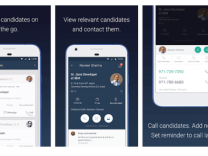FAQ : Step-Up Initiative
1.What is Step-Up (by Naukri.com) initiative?
Step-Up by Naukri is an initiative designed to support organizations which are recruiting people as a response to COVID-19 pandemic. It equips organizations from select industries with free solutions & personalized support to help them recruit faster.
2. Which industries are covered as part of Step-Up initiative?
Organizations that operate in the following 4 industries – Medical/Healthcare/Hospitals, Medical Devices/Equipment, Pharma/Biotech/Clinical Research, Telecom/ISP – are eligible to avail free products/services under... Read More
Now Convert Resdex Mail to a Power HV in a Click
Do you send frequent mass mails to jobseekers from Naukri Resdex to fill positions in your organization? If the answer is yes, then this feature is for you.
(more…)
Hiring Trends for IT, BFSI, BPO/ITes, & Pharma during Jul’19 – Sep’19
Naukri Trends report is an attempt from our side to put
across a 360-degree panorama of information treasure that captures key hiring
trends and analysis across various industries. This second issue focuses on IT,
BFSI, BPO/ITes, & Pharma. And if you are a recruiter/TA head/CHRO from
these industries or talent acquisition is something that keeps you awake at
night, then this report is made just for you! As it brings to the limelight
several facets such as demand vs supply, top & emerging skills, demand dispersion
across various salary brackets and experience levels.
Drawing your... Read More
Naukri Trends : Hiring Trends for IT, BFSI & BPO During April – June 2019
Being the recruitment partner of choice for most organizations over the past 20+ years, we have accumulated an extraordinary wealth of knowledge and information on the hiring landscape in India, that today, no other player in this arena can speak of. We have profusely incorporated emerging technologies like AI/ML and Deep Learning in a way that we are now able to track those pivotal actions taken by job seekers and recruiters and glean insights that are useful for recruiters in finding the right talent.
Naukri Trends report is an attempt from our side to put across a 360-degree panorama of... Read More
Introducing ‘Candidates with verified skills’ in Resdex
Now shortlist relevant candidates faster and take data-backed hiring decisions with availability of ‘Candidates with verified skills’ in Resdex
Resdex now provides you a pool of candidates whose specific skills have been verified by Naukri. These verified skills are highlighted separately against the candidate profile to allow you to quickly differentiate between candidates that are actually qualified in a particular skill and those who have just mentioned it in their profiles. A new ‘Candidates with verified skills’ filter also helps you shortlist relevant candidates faster than... Read More
Upgraded Response Manager for Classified Job Posting
Now all Naukri Recruiters can work on same response manager to manage their responses. Users of classified job posting use BRV (Basic Response Viewer) to view and manage their applications. BRV will now be upgraded to e-Apps, which is powered by NaukriRMS.
Upgraded response manager will help users with: -
Easy Shortlisting
Simplified Candidate Communication
Enhanced Collaboration
How will the upgraded response manager help users to Shortlist Profiles Easily?
Users can search profiles in response manager using search bar and advance filters. Recruiters can change application... Read More
Naukri Chat: Get more responses from Jobseekers
At Naukri we are always looking at new avenues to connect jobseeker - recruiter. Till now, users could contact jobseekers via call, email or SMS. Now, we are enabling a new communication channel between jobseekers and recruiters in - Naukri Chat
Below is an overview of the new features and its benefits.
HOW WILL CHAT HELP RECRUITERS?
HOW DOES IT WORK ?
A chat can be initiated by the recruiter only, from CV Detail Page in Resdex
Clicking on the “Chat” button, opens the Chat Window. Recruiter can initiate chat by sending introductory messages
... Read More
Introducing Smart Comments, Tracker, Task & Reminders in Resdex
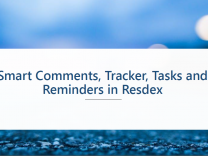
New look of Naukri Employer Zone
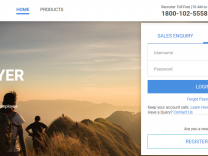
Now hire on the go with Naukri Recruiter App