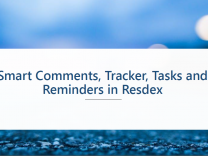
Introducing Smart Comments, Tracker, Task & Reminders in Resdex
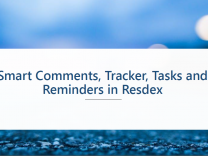
New look of Naukri Employer Zone
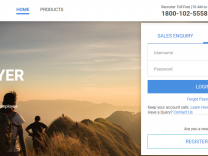
Now hire on the go with Naukri Recruiter App
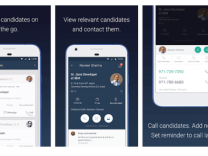
Securing your Naukri account against unauthorized user addition
In continuation of our efforts to improve security for your accounts/data and curb unauthorized access/hacking, we are adding a layer of security over client quota utilization.
To safeguard your account, we are rolling out a new security feature, authorization code prompt in case of user addition.
Details below –
When super user adds a user, he/she may be prompted to enter a one-time Authorization Code.
A seven digit Authorization Code is sent on his/her email id and mobile number (if mobile is verified)
Super user can use the same to continue with user addition.
The... Read More
GST Requirement for Naukri Customers

OTP based Secure Login for Naukri recruiters
For enhancing security of all user accounts – an additional layer of security using One-Time Password (OTP) for login has been added.
This will help in preventing unauthorized access in Recruitment Solutions account.
OTP based Security is mandatory for all users.
What it means for each user–
On suspicious login, user will be prompted for OTP
OTP will be sent on verified email ID (all users need to register unique and verified email IDs as login username. Learn more)
The user will need to provide the correct OTP for successful login.
If verified mobile... Read More
How to verify your Naukri Recruitment Account’s Login Email ID
How to verify your Naukri Recruitment Account's Login Email ID
Login Email ID verification is a mandatory step for you to receive OTP to verify your login.
You can use the following steps to ensure that your login email ID is verified.
Login at https://recruit.naukri.com
Resend Verification Mail
Once you Login, you will see the following message on My Naukri for Recruiters Homepage. Click on Resend Verification Mail.
Verify from Email
Click on Verification link in the mail.
For any queries, contact us at otpmigration@naukri.com
Secure sub user login with unique and verified email ID
All old Naukri sub users need to be migrated to unique and verified email ID.
This is to ensure that each recruiter account offered by Naukri is uniquely identifiable and verified.
This will also prevent unauthorized access in the user accounts, as OTP for verifying suspicious Login can be sent on verified email IDs.
If your login ID is already a valid email address, then please ensure that your email ID verified. Read steps to ensure your email ID is verified.
This policy is mandatory.
There are 2 options for updating sub username:-
1. Online option
Sub user will be... Read More
Introducing Secure login for Naukri Recruitment Solutions account
We have introduced a new feature for enhancing security of all user accounts - an additional layer of security using One-Time Password (OTP) for login.
This will help in preventing ANY unauthorized access in Recruitment Solutions account.
How to secure login in Naukri.com account from any unauthorized access?
1. Super users can enable OTP based login authentication for their own and other users in their accounts.
2. Once enabled, when a user's login pattern changes, OTP will be sent on the user's verified email ID.
3. The user will need to provide the correct OTP for successful... Read More
Mobile number verification for Naukri Recruitment Solutions users
Super User and Sub User mobile Number verification
Super user and Sub users can add their mobile number when they login in their accounts. The mobile number will need to be verified via a One Time Password.
Also, super users can add / change the mobile number of sub users in their company account.
How to update and verify Sub user's Mobile Number?
How to update and verify Super user's Mobile Number?
For any queries please contact otpmigration@naukri.com
