Introducing AI-powered Relevance Score to help you reach the right talent faster
Hiring is an extremely difficult process which consumes a significant bandwidth of recruiters. With majority of the talent acquisition leaders sharing that the hardest part of recruitment is screening candidates from a large applicant pool, we at Naukri, are constantly striving to make that task easier.
We have looked at lakhs of applications, actions that recruiters took on them and conducted multiple close interactions with recruiters so as to thoroughly understand their varying preferences of applications. These insights were then incorporated into enhancing the current AI-powered... Read More
Introducing new job posting experience for recruiters
We have built the new job posting form grounds up. Here are key highlights about it:
Smart suggestions for job description
Quick upload of job description
Must-have key skills for better matching
Improved star rating
Pre-filling from past jobs has become a lot easier
The new job snippet feature provides a simple and easy way to pre – fill content from previous jobs. It provides better visibility of past jobs, which was not provided in the older form, and enables recruiters to search easily using job title to find the right job to be used for pre-filling... Read More
New look of Naukri Employer Zone
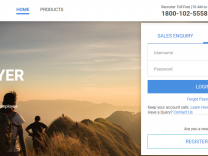
GST Requirement for Naukri Customers

Secure sub user login with unique and verified email ID
All old Naukri sub users need to be migrated to unique and verified email ID.
This is to ensure that each recruiter account offered by Naukri is uniquely identifiable and verified.
This will also prevent unauthorized access in the user accounts, as OTP for verifying suspicious Login can be sent on verified email IDs.
If your login ID is already a valid email address, then please ensure that your email ID verified. Read steps to ensure your email ID is verified.
This policy is mandatory.
There are 2 options for updating sub username:-
1. Online option
Sub user will be... Read More
How to enable your email client to display images automatically ?
Lot of recruiters choose to receive their Job Responses on Email.
This means whenever a jobseeker applies to your job, an email with the apply details and the candidate's attached CV (for registered jobseekers) is sent to the recruiter's email-id.
Since this email has multiple data points present as images, you would need to enable 'download images in your email client' to start seeing these data points.
Let us see how to enable images manually or automatically for different email clients.
Outlook 2003
Outlook 2007
Outlook 2010
Outlook 2013
Lotus Notes
iPhone/iPod/iPad
... Read More
Mobile number verification for sub users
How to add and Verify Mobile number in your Naukri Recruitment SolutionsAccount
You can now add your mobile number in your Naukri account.
The mobile number will need to be verified via a One Time Password.
How will it help ?
Once OTP based Login is enabled for your account –
You may be prompted for additional OTP when you enter username and password to login to your Naukri.com recruiter account
OTP will be sent on verified Email Id.
If verified mobile number exists, OTP will be sent via SMS on your mobile as well
If you are a super user, you can add / change the... Read More
Top reasons why recruiters add photo to their NaukriRecruiter profiles
80000+ recruiters have displayed their photo on their NaukriRecruiter profiles. we conducted a survey to find out why recruiters add their profiles.
Here are top reasons why recruiters add their photo on their profile:-
Regards,
Vridhi Chowdhry
Naukri Product Team
Why should you activate your NaukriRecruiter profile?
1. Confirm that your email address has been used to create your NaukriRecruiter profile
2. Showcase your recruitment profile publicly to jobseekers
3. Allow relevant jobseekers to follow your job updates
4. Post unlimited number of free jobs
5. Get messages and applies from relevant candidates
Learn how to activate your NaukriRecruiter profile
How to activate your NaukriRecruiter profile?
1. Login with your NaukriRecruiter credentials at http://naukrirecruiter.naukri.com. You will see the following message on top of your NaukriRecruiter profile.
2. Check your registered email address for verification email from NaukriRecruiter. In case you are unable to find this email, you can click on resend verification email in the message shown above.
3. Click on "Verify Email now !" button in the email above to activate your account.
Your NaukriRecruiter profile will now be publicly visible to jobseekers.
Regards,
Vridhi Chowdhry
Naukri Product Team
