You can save your searches and set alerts by following the below steps-
- Execute a Search
- Click on “Save Search” link beside the New Search button in the Search Result Page
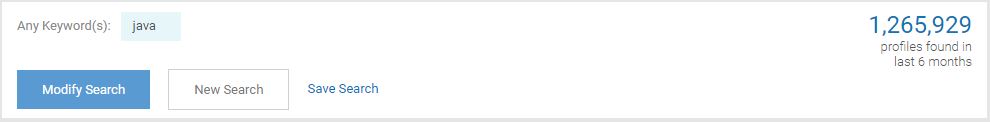
- A pop-up will open.
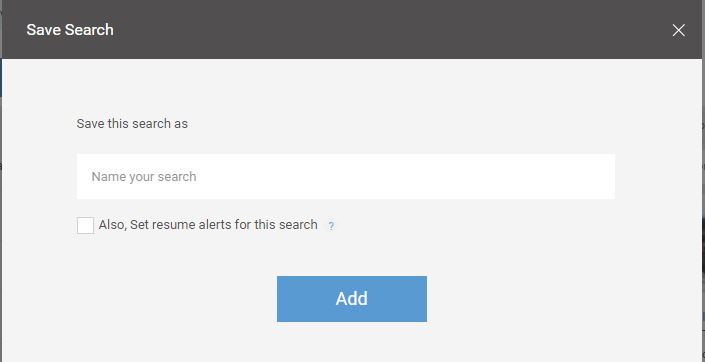
- Enter a unique name for your Saved Search and check the checkbox below to enable Alert Mailers for the Saved Search. You can set daily/weekly/monthly alerts as per your requirement.
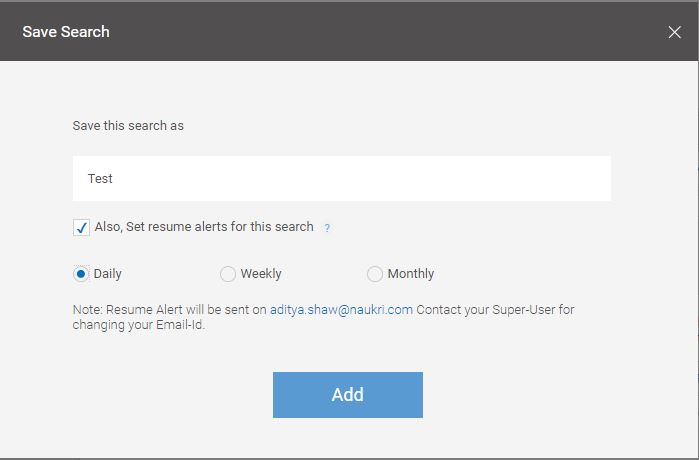
- Click on Add – A new saved search is created!
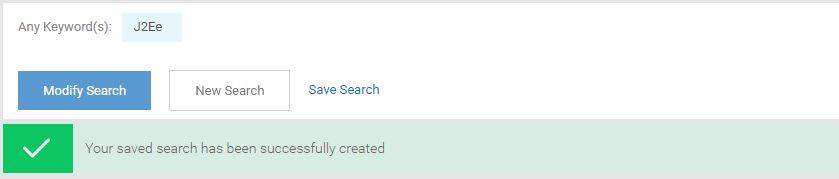
Happy Recruiting!
-Resdex Product Team
