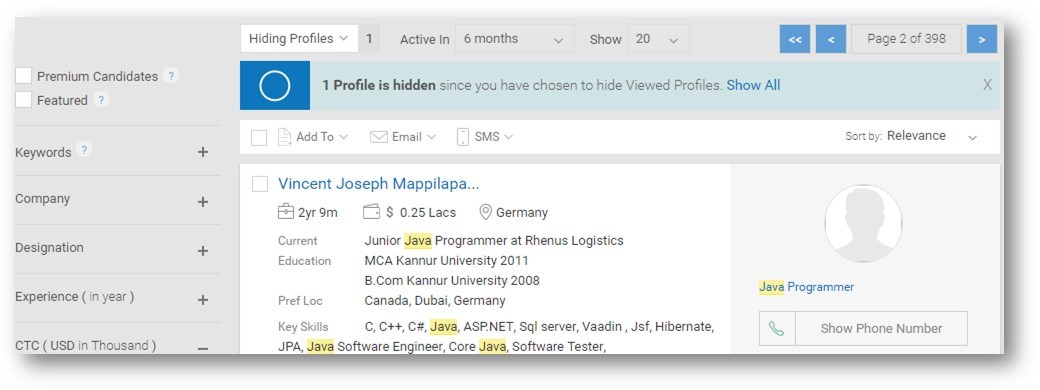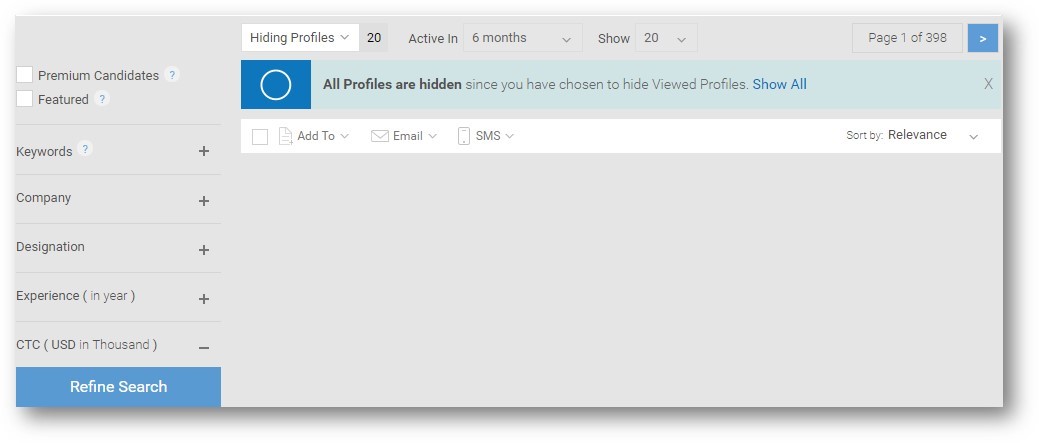We have gone live with the following enhancement in Resdex which addresses one of the long standing issues for the recruiters – they had to apply Show-Hide filters in each search result page separately
Before:
- Show-Hide Filters in the SRP were applied for the current search page only.
- If the recruiter moved from one page to next, then the filters were reset and the user had to apply the filters again.
Now:
- Show Hide Filters in the SRP will be applied for all the search result pages. A message is also shown to the recruiter as shown below.
- If the recruiter moves from one page to next, then the filters will be applied to the next page as well.
- In case, in the next page all tuples are hidden due to the applied filters, then the following message is shown to the user.
- If the user clicks on Show All, the applied Show Hide filters are reset and all the profiles are shown in the Search Result Page and the information message is not shown further.
This enhancement will help recruiters only view the candidates they are looking for, instead of wasting time on old/contacted candidates – will help improve discovery time and increase productivity.
Happy Recruiting!
-Resdex Product Team