Resdex Enterprise is a next generation talent-sourcing platform launched exclusively for our high value customers. The platform leverages advanced AI / ML to help recruiters find the right talent faster & powerful data analytics to derive useful insights from complex recruitment data for a smarter decision-making. It also offers a set of exclusive features that drive greater efficiency in the recruitment process.
Let’s know more about this platform
1. Advanced AI / ML
- Personalized Search: Our advanced AI/ML algorithms takes into account your recruiter’s actions on the platform to find their preferences for company, education & other profile attributes and curate the search results accordingly to deliver the right talent faster.
- Automatic CV Recommendations: Once the job gets posted, our AI powered algorithm matches your recruiter’s requirement against millions of CVs in the database and provides you the right fit without wasting any time.
2. Advanced Data Analytics
- Intuitive Dashboard: We let you track the entire gamut of recruitment activities & Naukri account usage in a snapshot from an intuitive dashboard.
- Usage Pulse: Usage Pulse gives you complete visibility over every recruiter’s performance and provides insight into recruitment trends being followed across your company as well as industry through strong visual reports so that you can take smart recruitment decisions / corrective measures accordingly.
3. Recruiter Productivity Tools
- Custom Lists: We speed up your talent search by allowing you to save frequently used qualifications, institutes & employers as a list for prefilling the same in similar searches in future.
- Custom SRP: We let you narrow down the right profiles in the Search Result Page (SRP) quickly by allowing you to hide fields that are not important in the candidate profile tuples on SRP.
4. Access to Mobile Branding
- Branded Company Page: Give potential candidates an immersive experience of your entire brand journey on a single page. Shape up jobseekers’ opinion of your brand and build credibilty amongst them through featured reviews, ratings, employee speak, leadership message etc.
- Targeted Ads: Maximize your brand’s visibility and awareness among the desired talent pool on Naukri through targeted ad campaigns displayed on the most visited pages of the mobile app platform.
Learn more about our mobile branding solutions.
5. Access to Talent Planning Tool
Naukri Talent Pulse is a comprehensive Talent Planning tool that helps organizations shape their hiring strategy through real-time insights on talent distribution, salary trends, competitive benchmarking and more.
- Talent View : Get insights on talent acquisition and answer questions like which city you should target for next hiring, what are the salary trends for particular skills in different regions, etc.
- Competitor View : Get insight on competitor hiring trends and answer questions like which companies are you losing talent to, where are your competitors hiring from, etc.
6. Platinum Training & Support
Get customized training and priority support at enterprisesupport@naukri.com
How does it work ?
Let’s understand each of them in detail:
- Get the candidates of your choice with Personalized Search
- Get instant CV Recommendations
- Track performance of your team with Usage Pulse and dashboard
- Speed up your search with Custom Lists
- Scan through the profiles in a jiffy with Custom SRP
- Feel the difference with customizable UI
Get the candidates of your choice with Personalized Search
Personalized search is a brand new sorting mechanism which allows recruiter to get the profiles they are most likely to hire upfront in their search results. To make this possible, our AI/ML algorithms first look at the recruiter’s past actions such as the CVs they have viewed in Resdex.
The algorithms understand the recruiter’s affinity for different skills, designations, companies they generally hire from, the location and the educational qualifications they find interesting. Then based on these preferences, our advanced algorithms curate the best-suited CVs for your recruiter and presents them upfront in the search results – all to help them find the right candidate, faster.
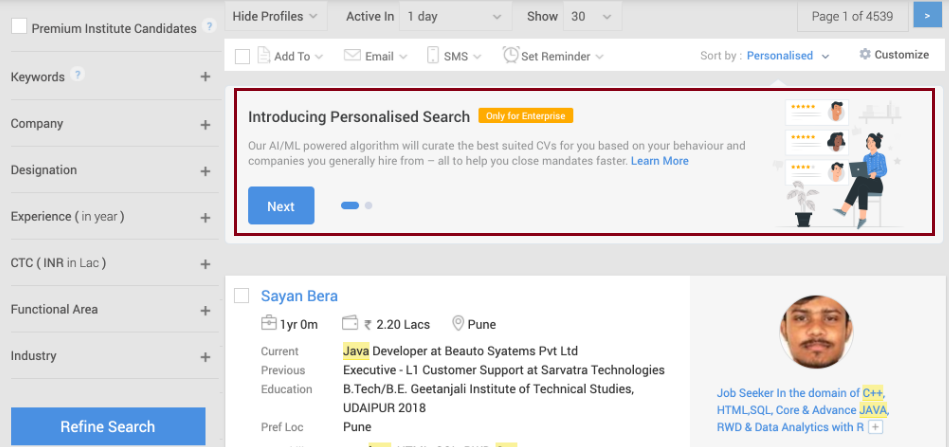
The different sorting mechanisms according to which profiles are ranked in the search results can be seen in the ‘Sort by’ settings on the SRP as shown below.
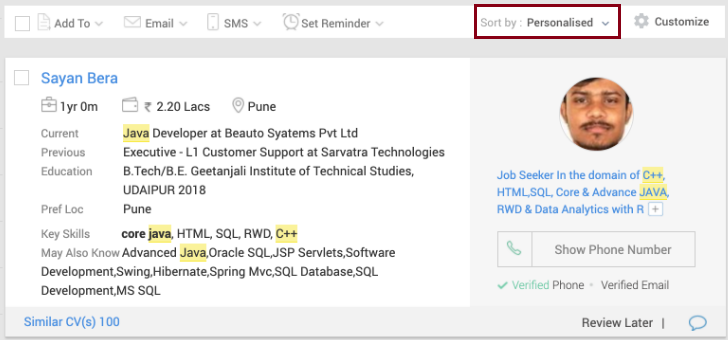
Personalized search is now the default sorting mechanism for Resdex enterprise users. However, recruiters have the flexibility to sort the search results basis freshness of the CV, Last Active date, Relevance and email optimization.
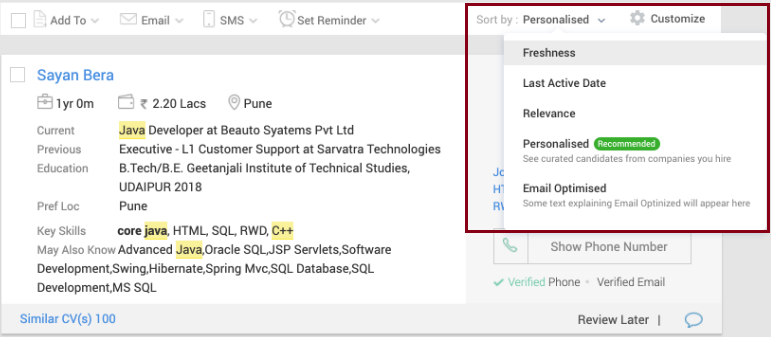
Get Instant CV Recommendations
Now recruiters do not have to wait for the applies to come in after posting a job. We automatically present the best curated results from our database through our AI powered CV recommendations.
Once the recruiter posts their requirement, our AI/ML algorithms look at the various attributes they are looking for and match them against millions of CV on Naukri to recommend the most suited candidates within a matter of seconds. While this will surely save precious time and speed up the hiring process, the CV recommendations will also help you find a relevant candidate.
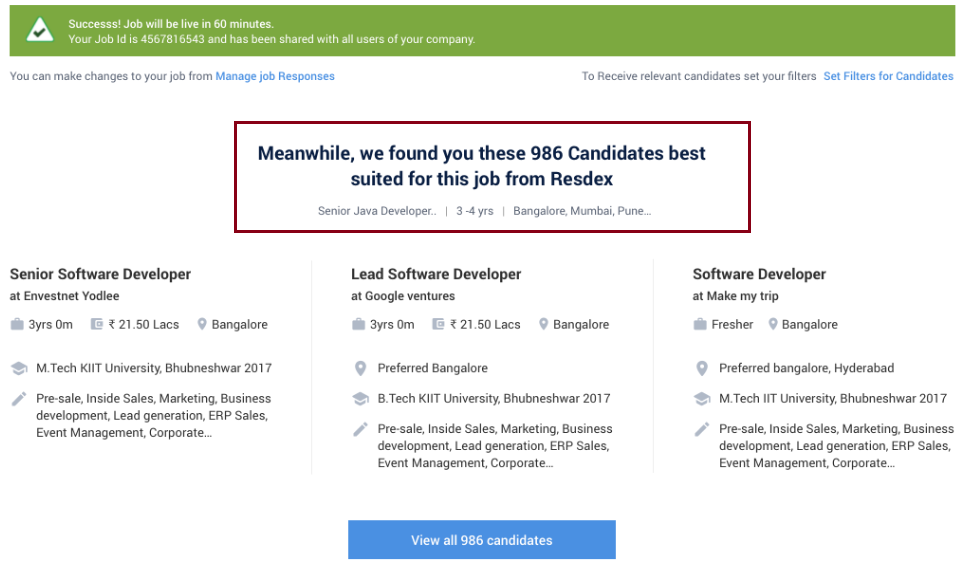
Track performance of your team with Usage Pulse and Dashboard
The Usage Pulse leverages advanced data analytics to give you a granular breakdown of your Resdex and job posting account usage, your top performing recruiters & provide deep insights into recruitment trends being followed across your company as well as industry through powerful visual reports. With Usage Pulse you can answer important questions like:
- How much quota has my team consumed till now? Will my quota finish early? Do I need to buy more quota next year or not?
- What keywords are my recruiters using in searches?
- What type of profiles are my recruiters looking at / contacting in Resdex? Which companies do the jobseekers belong to? Which locations are they targeting?
- What type of jobs are being posted? Are they getting enough applies? How are the applies changing over time? When do I get the most applies?
- Does the type of jobs / skills correspond to the hiring mandates? Does Naukri provide resumes for all types of roles?
There are three different sections in the Usage Pulse report.
- Resdex Usage
- Recruiters’ actions
- Job Posting Usage
Resdex Usage
The Resdex Usage report gives a detailed overview of different resdex metrics for the selected recruiter and time duration. It helps you evaluate whether your team is using Resdex effectively or not.
- Overview of Resdex Usage: Track multiple metrics such as Total CVs viewed, Total CVs downloaded, Total e-mails sent to candidates in the selected duration. There is also an option to view an YoY comparison to understand the recruitment trend being followed in the company.
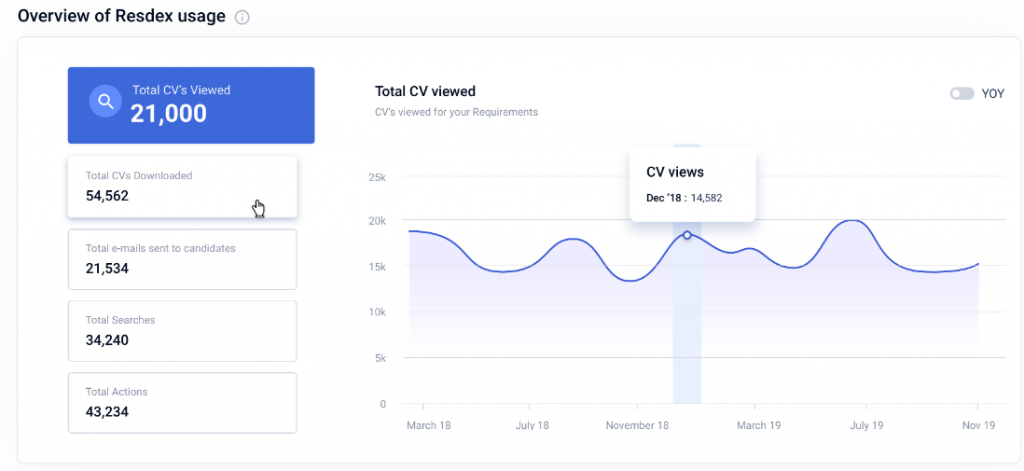
Quota Usage Report: View the total no. credits used for CV Views and Excel downloads in the selected time duration. An YoY comparison of the credit usage can be performed to analyze the quota usage.
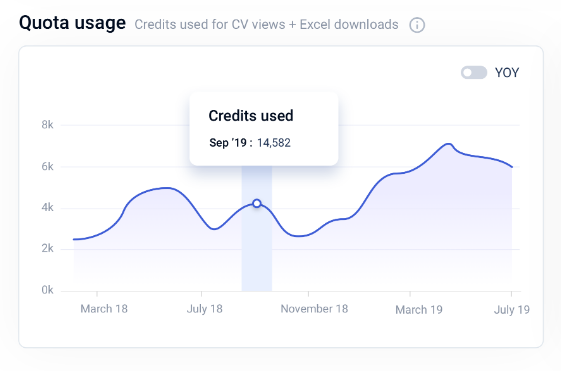
Top recruiters report: Get an overview of the recruiters’ performance by quantifying their actions like keyword search, CV views, E-mails sent, and CV downloads on the platform.

Top Keywords Report: Get the most searched keywords in your organization and industry alongwith the search percentage.
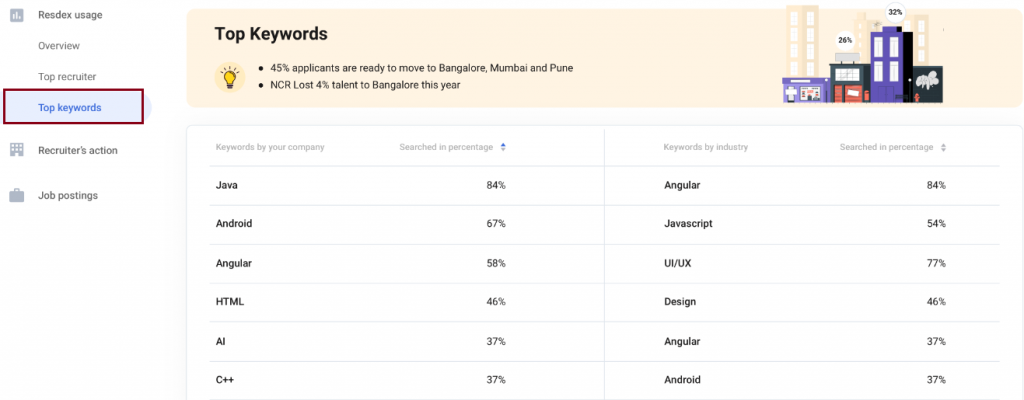
Recruiter’s Action
The report gives a detailed insight into different actions performed by recruiters on Resdex profiles by collating and grouping data basis different parameters such as salary, company, location, experience, designation and functional area.
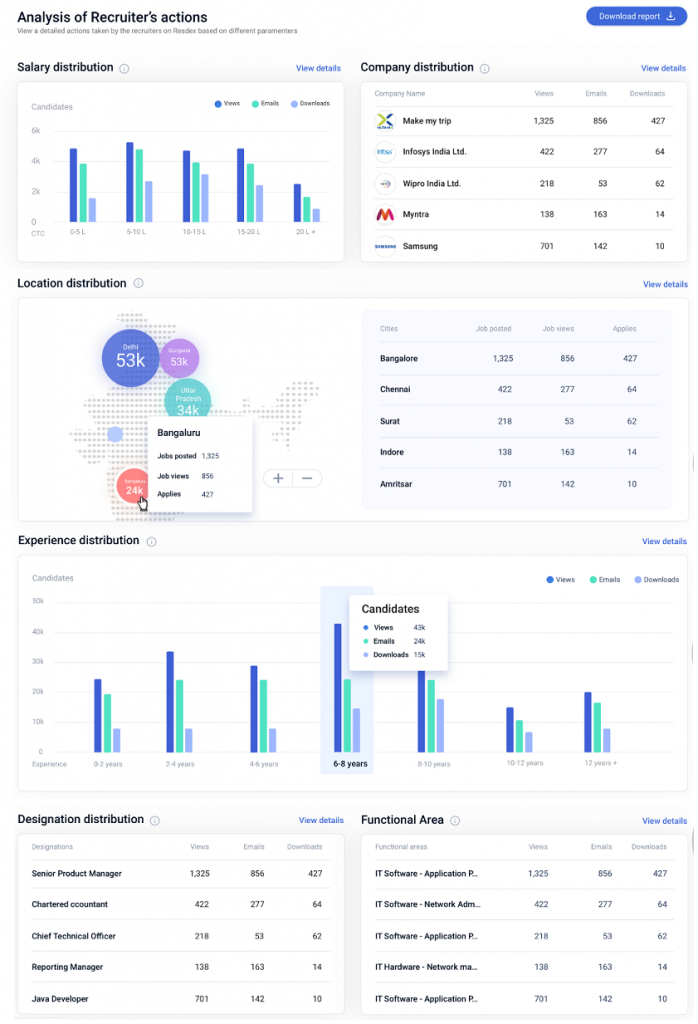
Job Posting Usage Report
For clients who have Job Posting subscription, this report gives a detailed insight into the overall job posting usage analytics and various other metrics such as number of applies recieved, job quota usage etc. The report displays data for selected recruiter and time duration.
- Overview of Job Posting Usage: Track and analyze multiple metrics such as jobs posted and applies recieved in the selected time period. It also gives an YoY comparison of the same.

Jobs Posted & Applies Recieved: Get the absolute numbers of jobs posted and applies recieved in one go for a selected time period.
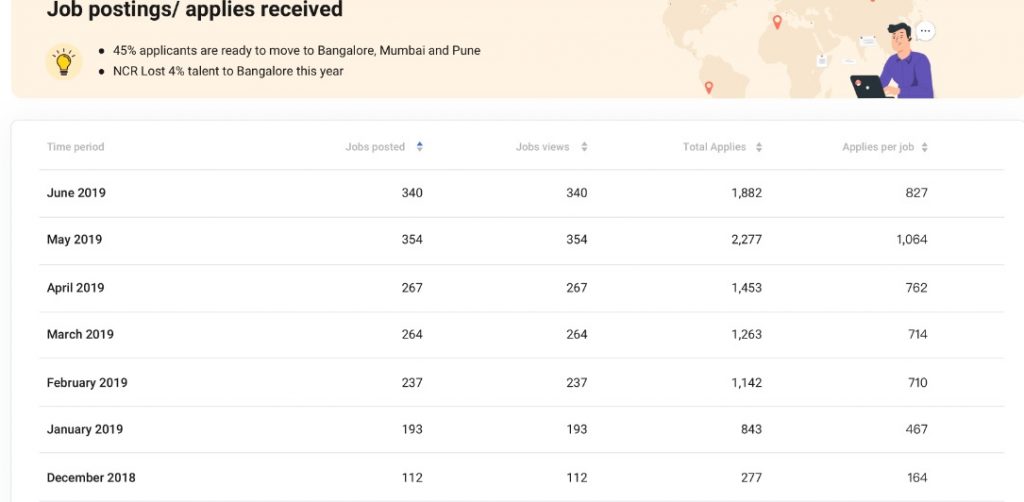
Top Recruiters: Get a report with recruiters ranked as per the numbers of jobs posted by them and the applies recieved against the jobs posted by them.
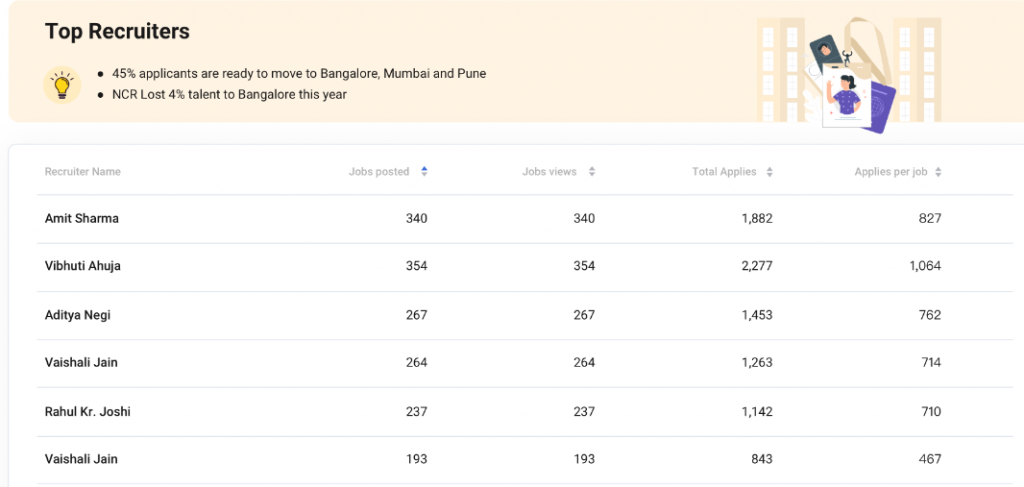
Location: Get the breakup of jobs posted in a selected time period ranked basis the location for which they are posted.
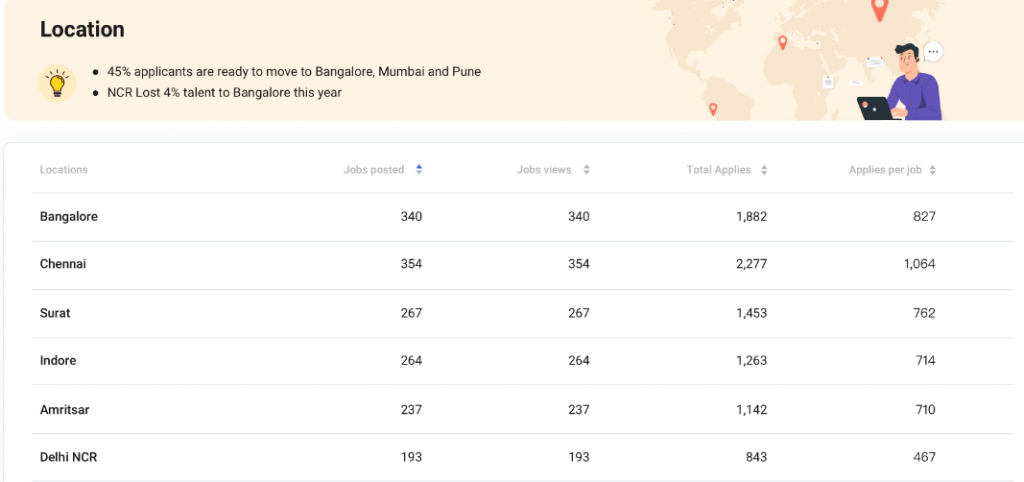
Functional Area: View the breakup of jobs posted basis the functional areas.
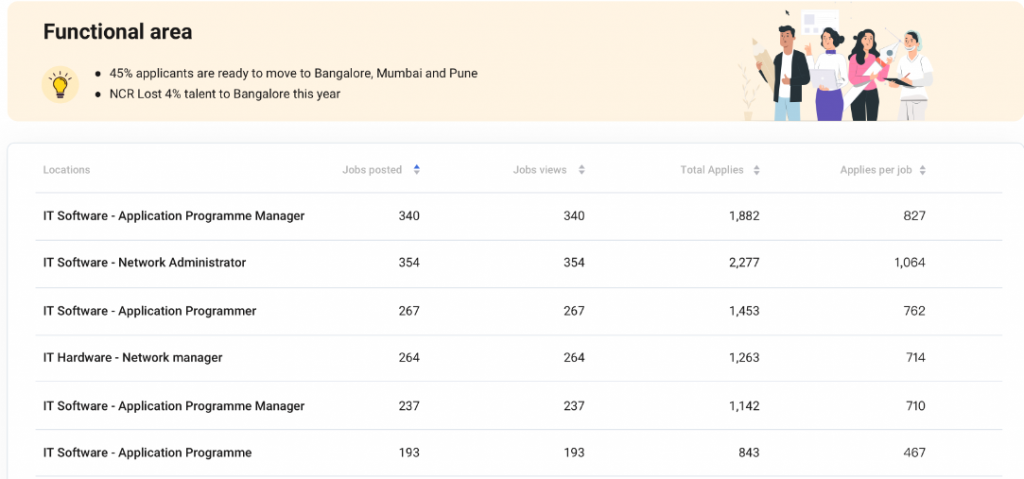
Intuitive Dashboard
The dashboard is a one-stop destination for your entire gamut of recruitment activities and usage analytics. With a modern look & feel and intuitive UI, it provides data insights and important information upfront in a snapshot. From providing usage details of Resdex and Job Posting to quota consumption, dashboard gives a bird’s eye view of all.
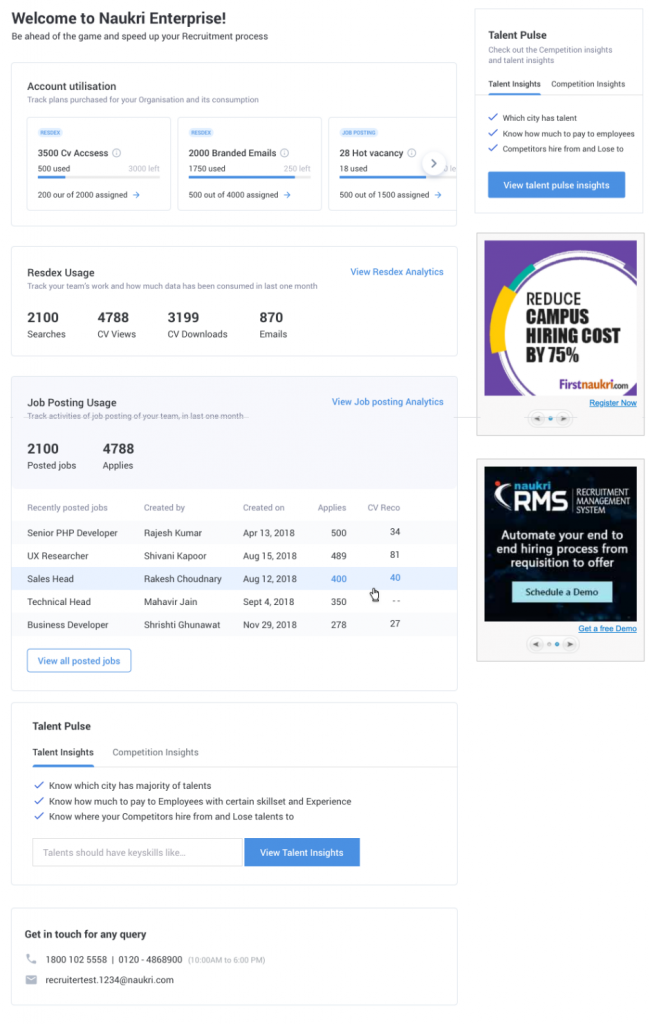
Speed up your Search with Custom Lists
Resdex Enterprise allows you to create and save custom college and company lists for future use so that you do not have to manually fill them every time you search for similar candidates, thus saving time and speeding up the overall hiring process.
How it works?
Recruiter fills the Resdex form to search for a requirement. After filling details like requirement name, keywords, skills, experience, salary and location, recruiter comes to employment details.
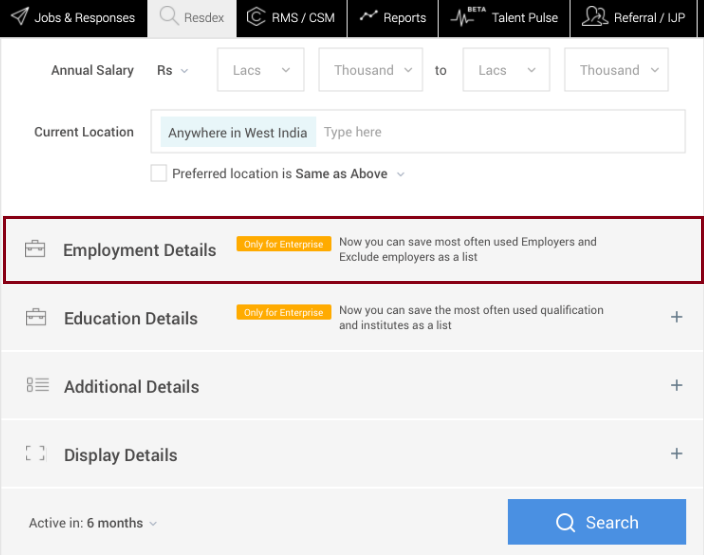
Recruiter fills the details like Functional area and Industry. Once recruiter inputs the employers as search criteria, he gets an option to save the inputs as a list so that he doesn’t have to input the details manually every time when performing a similar search.
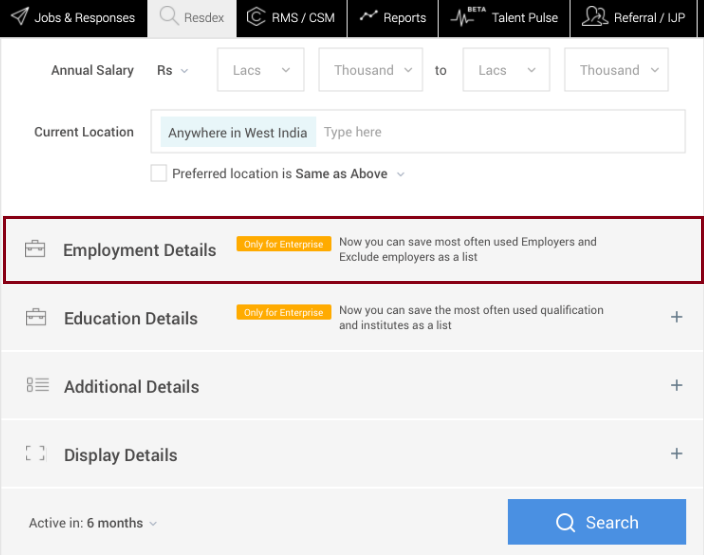
Recruiter gives a name to the list and saves the same for future use.
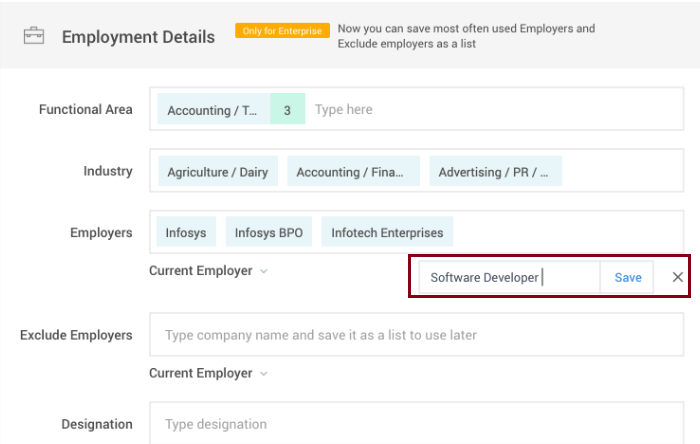
Similarly, for excluding any employers from the search, recruiter can create an exclude employers list.
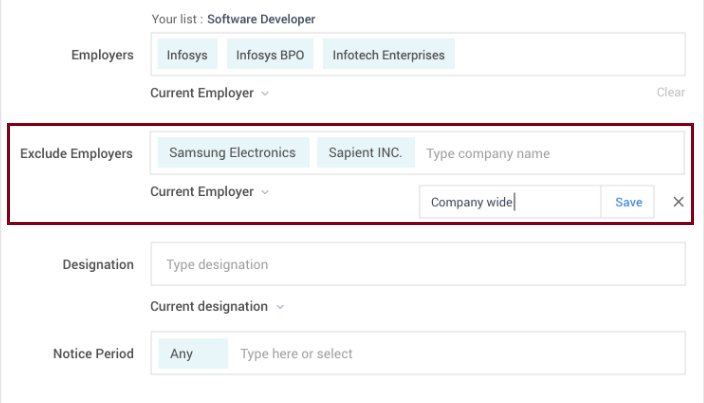
After employers, now recruiter adds the educational qualifications in the search criteria and saves the selections as a list for future use while performing a similar search. All the different education details such as UG qualification, PG qualification, institutes etc are saved as one single list.
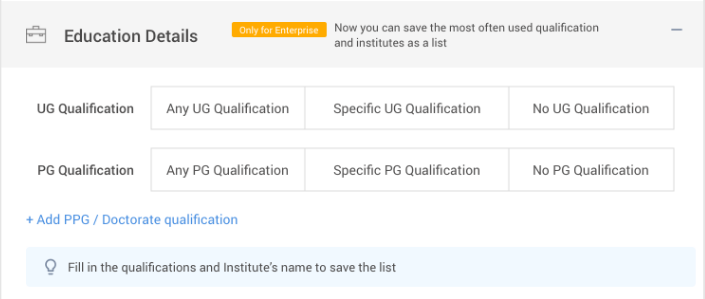
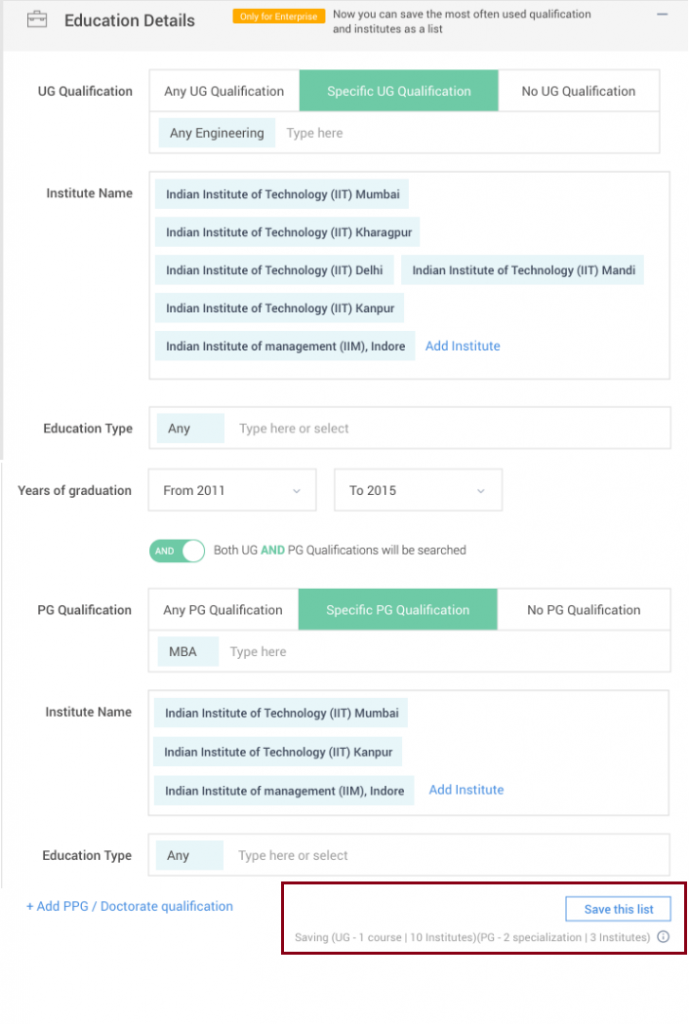
Scan through the Profiles in a jiffy with Custom SRP
With Customized SRP, recruiters have the flexibility to choose only the fields that are important to them and hide others on profile tuples in SRP so as to quickly scan through them and speed up the hiring process.
How it works?
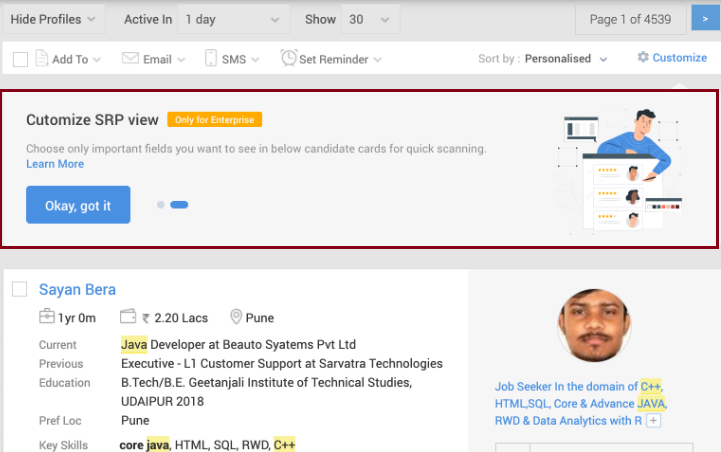
Once the search is complete, recruiter can see candidate profiles on the SRP. Recruiter gets an option to customize the information they want to see on the candidate profile tuple.
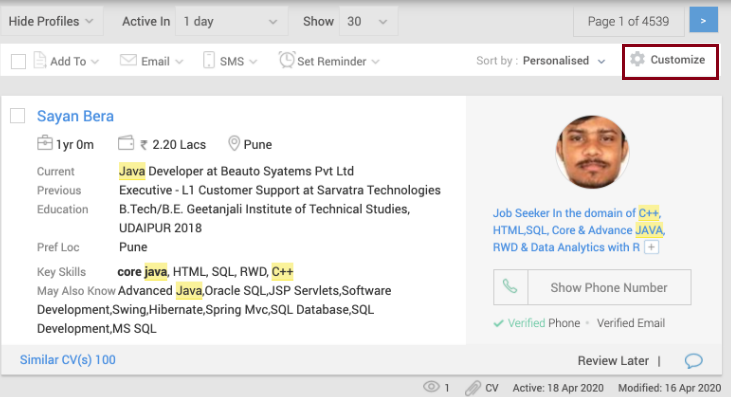
Recruiter clicks on the customize option and selects the fields that are important for him to see on the SRP and deselects others to hide them. The changes are reflected on the profile tuple in real time.
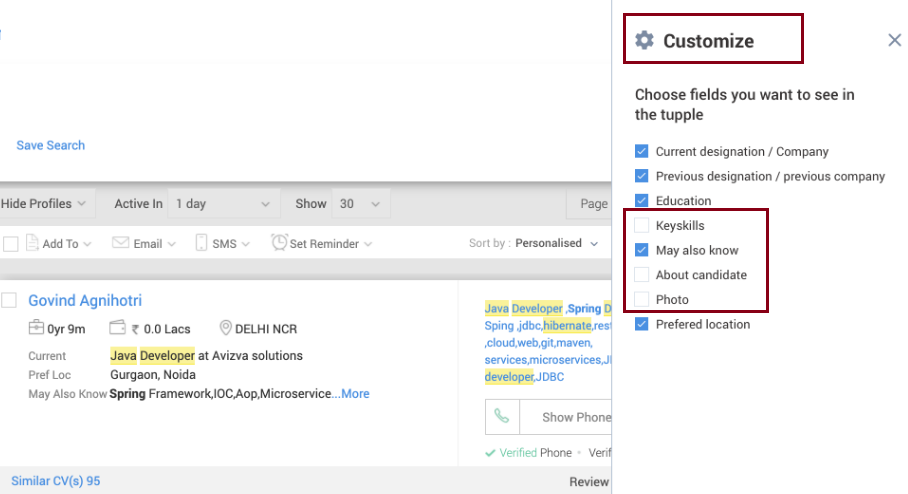
Feel the difference with Customizable UI
The superuser has the flexibility to customize the user interface of the product as per their company branding. Superuser can edit the the color theme, login URL, login page in just a few clicks and reinforce their company brand to enhance user engagement.
Superuser logs in Resdex Enterprise for the first time. A widget is visible to him to educate him about the branding feature. While the default color theme is black superuser has the option to customize the color theme directly from here itself.
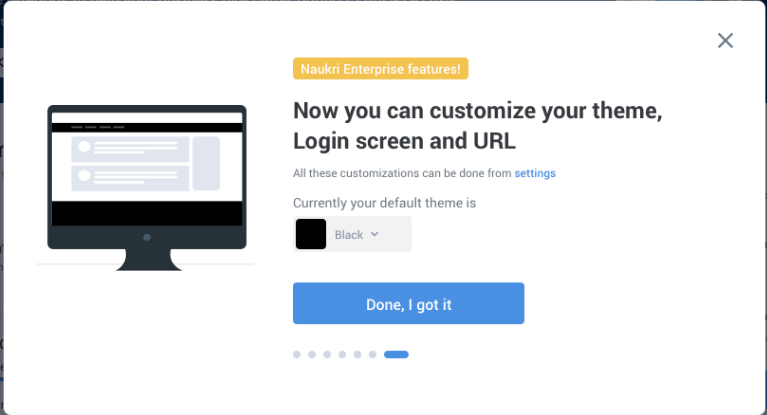
Once superuser selects the new color a preview of the same is displayed. Alternatively, superuser can access the settings to customize the branding. Settings are accessible from the right top corner of the page.
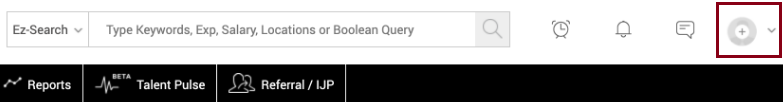
From the Settings page, superuser can change the login URL by adding a suffix to the existing URL.
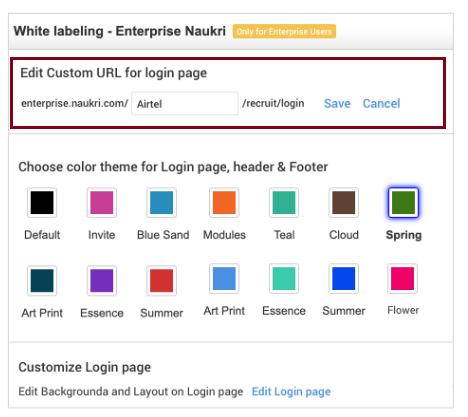
Next, superuser can change the color theme for Login page, header and footer by choosing from the given color options.
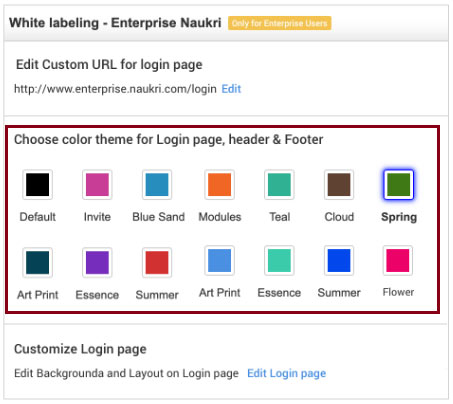
Superuser can also customize the login page of Resdex Enterprise by clicking on Edit Login page.
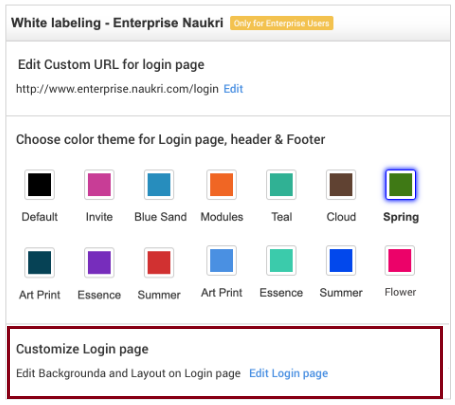
Superuser chooses the template from the given options for the Login page.

To activate Redex Enterprise for your organization, please reach out to us at enterprisesupport@naukri.com.
