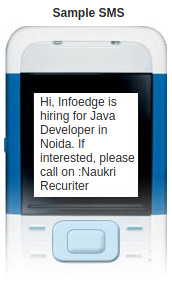To conform to the latest TRAI guidelines, Insta Recruit now allows you to only use pre-defined templates to trigger a SMS to the candidates. As part of the guidelines, you will not be able to enter any free text in the SMS.
The SMS Templates can be used using the following steps:
Select the job seekers who you wish to send the SMS and click on the SMS button on the Search result page.
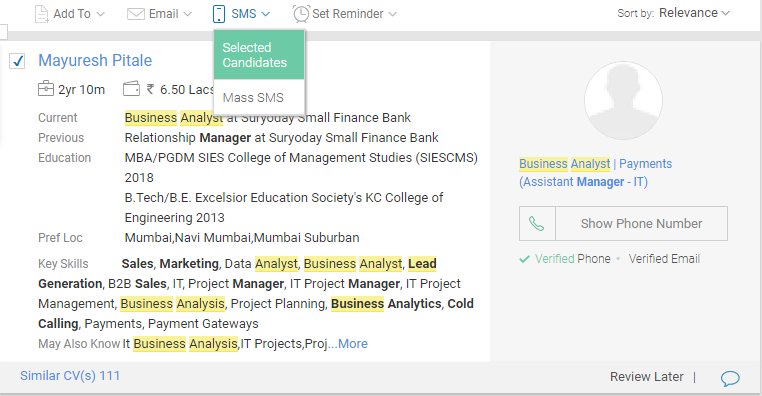
Check/Uncheck “Without Apply function” basis the kind of message you wish to send.
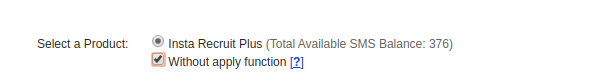
Choose the desired template and fill in the value.
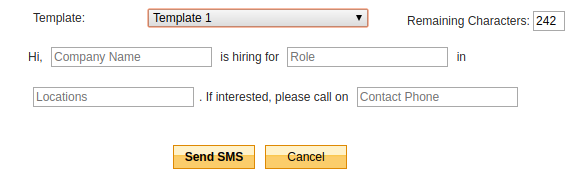
You can also preview the message on the simulator before sending it across to the candidate
Now click on “Send SMS” to send the template message to the selected clients in just a click!