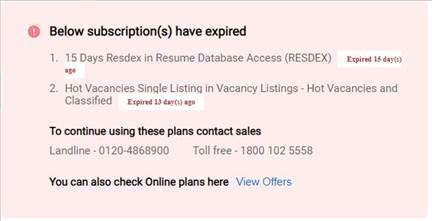Superusers of Naukri accounts who have not done any previous offline purchase (transactions through sales team) now see new information widgets on MNR dashboard that help them during various stages of their journey – from buying a new Naukri product to using it.
The widgets will now visible would be for below 4 use cases:
New user logs in
Whenever a user creates a new account and logs into the account, they will see 2 widgets where the details about job posting and Resdex will be present. User can check out more details by clicking on ‘Know More’ link which will take them to a product listing page from where the user can buy the product. By clicking on ‘Request for a Demo’, a request will be logged. The widget will stop appearing once the user purchases any subscription(online or offline).
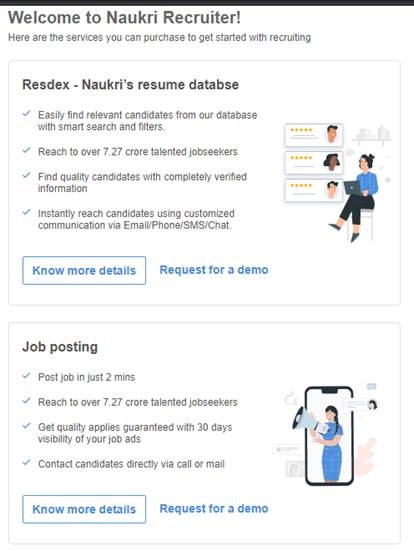
Pending payment
Whenever a user tries to pay for any transaction but it fails due to some reason, they will be prompted about the pending payment on dashboard. User can click on ‘View details’ and will then be redirected to pending transactions page where they can continue paying for the subscription. This widget will be visible to all superuser regardless of whether the transaction was created online or offline(by sales team).
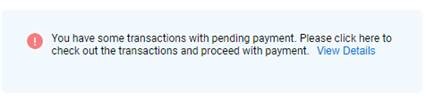
Subscription is expiring
Whenever a user logs in and if there are any subscriptions which are expiring within next 7 days, a widget appears where the user will be able to view all those expiring subscriptions. This widget used to appear previously also, but the design has been improved and brought it in sync with other new widgets.

Subscription has expired
Whenever a user logins and if there are any subscriptions which have expired in last 30 days, a widget appears where the user will be notified for all the products that have expired. This widget will only consist of the products which can be bought online and their subscription has expired.