
Working from home can be exhausting. Coupled with infrastructural challenges and candidate replies at odd hours, end of business day could come anywhere from 6:30 PM to midnight for a recruiter.
Click here to download the android version of the app, and here to download the iOS version of the app.
Naukri Recruiter app helps you manage simple tasks even when you are not at your desk. The app allows you to easily manage your candidate interactions, work on mandates and share candidate profiles – all in just a few taps. Following are the list of features available in the app and how you can use them:
Superuser login:
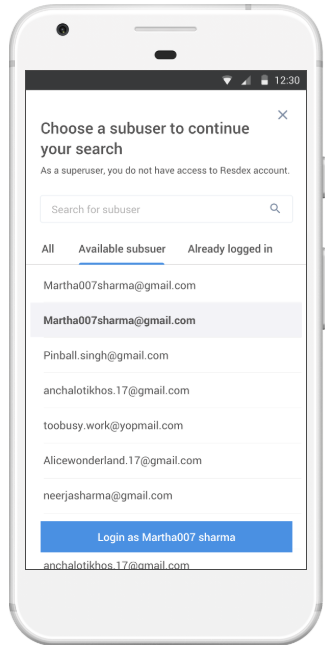
Superusers can now log in to the app, just like on the desktop application. To use Resdex, the superuser must choose a subuser and tap on login.
Search candidate profiles
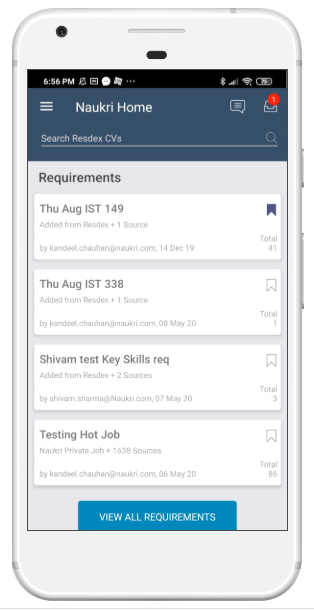
You can start simple profile searches on the go and find candidates against open mandates from millions of job seekers available in our database.
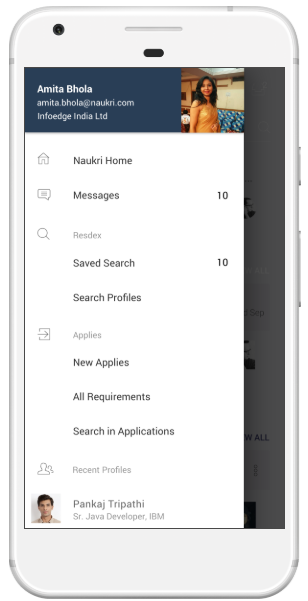
You can also access searches you started on your desktop or revisit a saved search by simply clicking on the hamburger and tapping on the appropriate option.
Connect with candidates
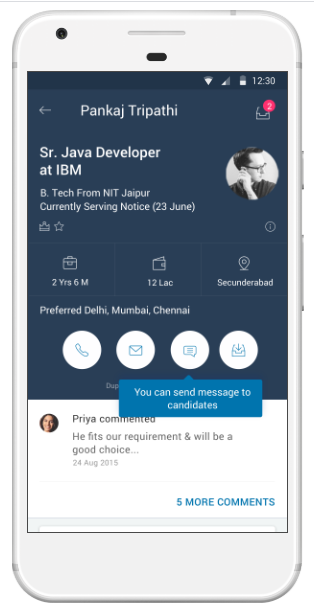
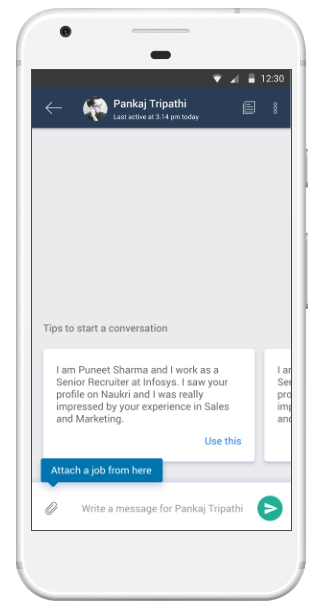
Like a profile? Instantly connect with them via email, call or messageTM. To perform this action, go to a candidate’s profile and click on the icon for desired mode of communication. Please note, you will have to allow appropriate permissions for the app to perform this action.
Collaborate with teammates
We know feedback can be critical. That’s why, Naukri Recruiter app lets you add comments and share a candidate profile with teammates for quick suggestions.
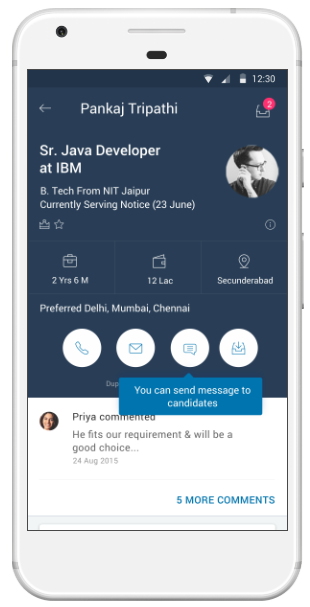
Other features
You can organize your work an add profiles to drawer or a specific folder.
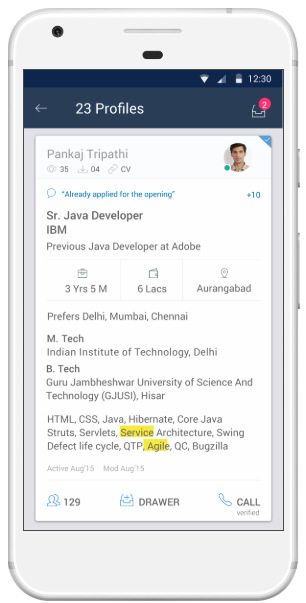
- You can set reminders to call a candidate back or add comments and notes to a profile for future reference
- Get notified for all new applies against bookmarked requirements or even for new applies against a saved search
- View applies against a posted job and filter applies on the basis of CTC, experience, location, status or star rating
Click here to download the android version of the app, and here to download the iOS version of the app.
To download the Recruiter mobile app, open the Play Store on your Android phone or app store on your iPhone:
- Tap the Search icon, type “Naukri Recruiter” and tap the app icon
- Tap Install and Accept to install the app
