At Naukri, our efforts are focused on making hiring a simple and effective process for recruiters. Keeping their needs at the core, we have transformed Resdex into an intelligent, intuitive, and feature-rich platform to help you hire faster and effortlessly, thereby improving the hiring teams’ overall productivity.
One of the features you will find interesting is ‘Recommendations in Resdex Folder’
So, what is “Resdex Folders”? And how to add profiles to folders?
While searching for candidates, a recruiter can opt to add candidates’ profiles to a personal folder. It helps them organize/create a pipeline of prospective candidates either for an ongoing role or a role that might open in the future.
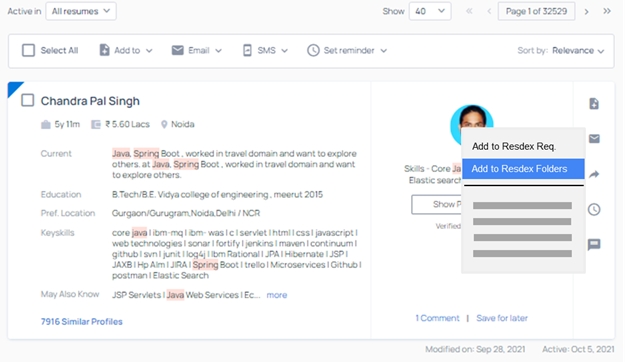
The profiles that are in the folders can be accessed from the recruiter dashboard easily.
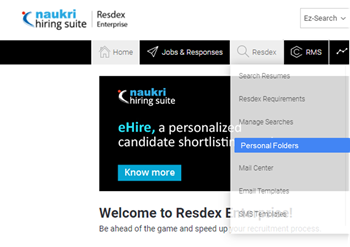
An example of how a folder looks with profiles:
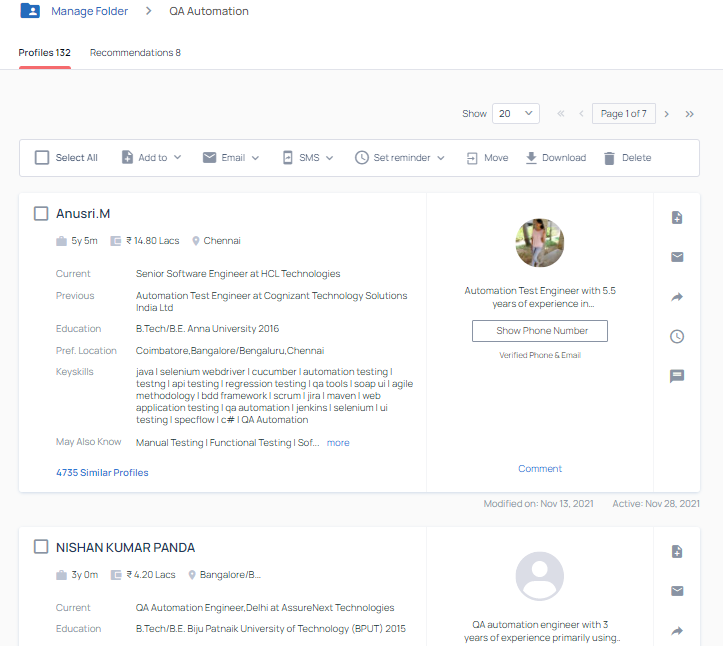
Recommendations in Resdex Folders:
We have introduced a smart feature in Resdex Enterprise called ‘Recommendations’, which helps recruiters save time & effort in searching for more candidates similar to the ones they like.
Based on the profiles present in the Resdex folder, high-quality/relevant recommendations would be generated, leveraging advanced AI & ML algos. Recruiters can then choose to move profiles from recommendations to folders or delete them. New recommendations are generated every day based on the new profiles added to the folder.
The more you use the feature, the better it gets in recommending candidates.
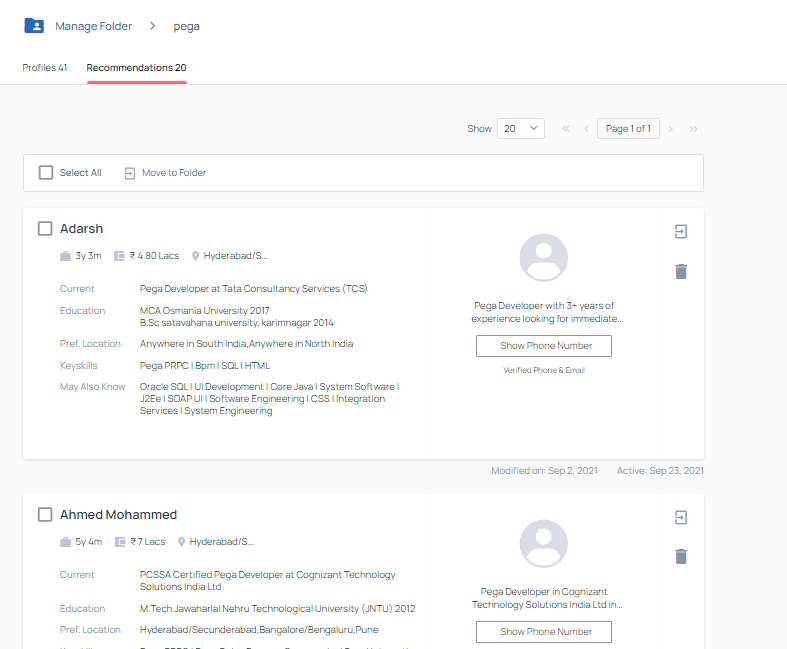
Let us know what you think of this feature by writing to us at support@naukri.com
