What is NVite?
‘Send email’ option on Naukri is getting upgraded to NVite. With NVite, the recruiter’s reach to target job seekers will be optimized via email + mobile app notifications + Naukri inbox. They can use NVite to share their existing jobs or new mandates seamlessly with selected candidates.
Why did we make this change?
Resdex emails are popularly used by recruiters currently to connect with shortlisted candidates. But with over 2 million daily active users on Naukri, and over 80% logging in via mobile app, we are now optimizing their reach across email + mobile app notifications + Naukri inbox to reach jobseekers faster and more efficiently.
What all is changing with NVite?
| Previously (Email) | Now (NVite) |
| Reach to selected candidates was optimized for email only | Reach to selected candidates is optimized through 3 channels – Email + App Notification + Naukri Inbox |
| Only 160 candidates could be reached in a single email | 500 candidates can be reached in one go using NVite |
| Incoming applications were stored in 2 places – email responses went to the mail center, job responses were on the MJR page | MJR page will be a single destination for all incoming responses for NVite and any other jobs posted by recruiter on Naukri |
| Multiple recruiters could not collaborate on a requirement/job | Multiple collaborators can view, act, get notified on a given NVite |
| Resdex emails to jobseekers gave a limited overview of the jobs being shared with them | NVite emails to jobseekers are now better structured and provide more insight into the job/requirement shared with them |
Few things to note before you get started:
- Sender of the NVite will be the company name.
- Candidates cannot reply to NVite email but can apply on the link in the email.
- NVite responses will not be available on mail center, but you can find them on the MJR (Manage Jobs and Responses) page.
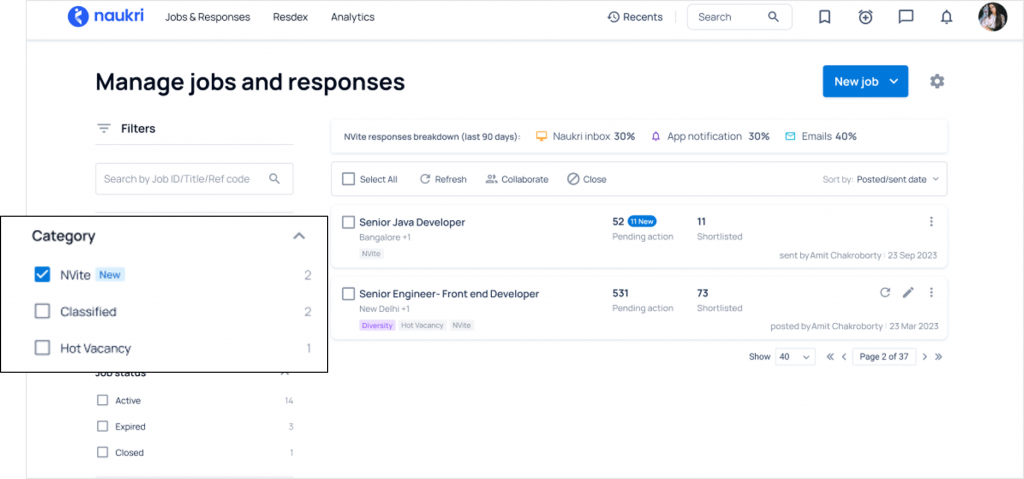
How to get started?
Once it is live for a given account, recruiters can access the NVite feature on Resdex. You just need to follow the on-screen prompts to discover NVite functionalities.
For a detailed walkthrough of NVite, reserve your spot in our live webinars here. If you have any questions or need assistance with using NVite, our dedicated support team is here to help. Please drop us an email at support@naukri.com or call us at 1800 102 5558 (10:00 AM to 6:00 PM, Mon-Sat).
We appreciate your continued trust in us and hope you thoroughly enjoy using NVite on Naukri.
