
Always wondered how to block ‘duplicate responses’.
Recruiters can now manage Duplicate Referral Responses across their eapps jobs in single click.
How it works
1. Block duplicate responses including duplicate referrals across all jobs
2. Option to choose how much old responses do you want to be blocked –
1 month old to 12 month old
3. Companies with response manager eApps can avail this feature
How to enable
- Go to ‘Manage Jobs and Responses’ page in your account
Link here - On the right hand side widget ‘Manage Duplicates’, Click ‘Enable’
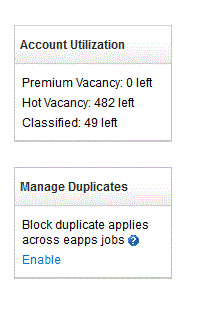
- Check ‘Do not allow candidates to apply again within’
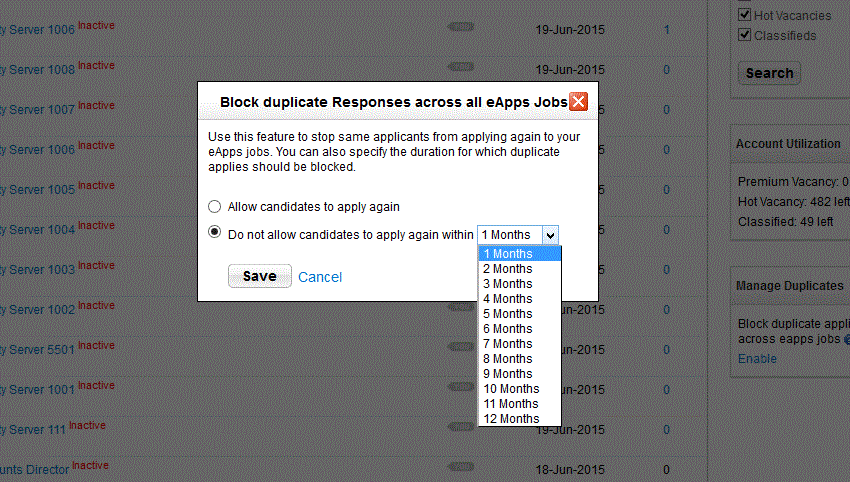
- Choose the period for which you want old responses to be blocked.
For example – if you want that same candidate cannot apply within 90 days,
choose 3 months as the period.
Happy Hiring!
Naukri Team
