- Goto http://naukrirecruiter.naukri.com
- Enter your NaukriRecruiter login email and password. If you have forgotten your password, you can reset it using your email address.
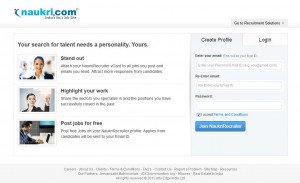
- After logging in, click on upload photo.

- You should choose a current and professional head-shot that has high resolution and clarity.
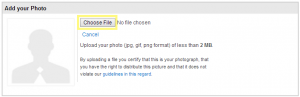
- Crop your photo to ensure that your face is clearly visible. Click upload.Check how your photo appears on your profile.

- If you have posted any jobs using your NaukriRecruiter profile, your photograph will start appearing automatically on those jobs.
Regards,
Vridhi Chowdhry
Naukri Product Team

