In a digital first world, top talent has more recruiters reaching out to them than ever. Reaching out to right talent at the right time can be a game changer for you and your recruitment team. It could mean more responses, a stronger pipeline and faster closures.
So, how do you close positions faster? The answer – Naukri Message.
What is Naukri Message
Naukri Message is a chat based communication feature to connect with candidates faster. Using Naukri messages:
- You can initiate instant conversations with candidates
- Know the online/away status of candidates
- Know the exact response time of a candidate if it is <7 days
Benefits of using Naukri Message
Naukri Message can help you:
- Reach out to relevant candidates instantly
- Create a strong candidate pipeline and close positions faster
- Capture real-time information on candidate’s online activity thereby giving you more power to make right decisions
How to use Naukri Message
This feature is available on the search results page of all users with an active Resdex subscription. On the search results page, under the tab ‘show phone number’, you will see an icon to ‘Message candidate’ along with the time taken by the candidate to reply.
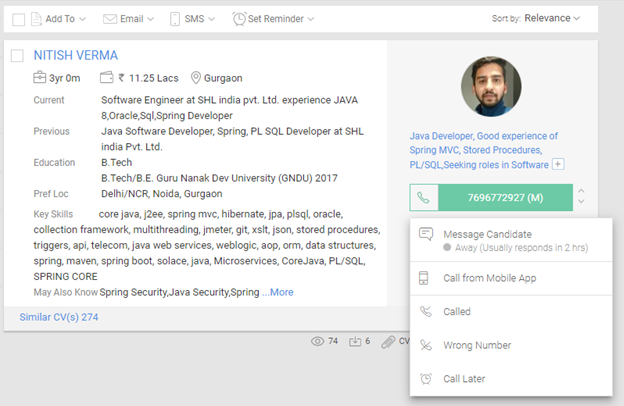
You can also use the message feature from the top right corner in a candidate’s profile.
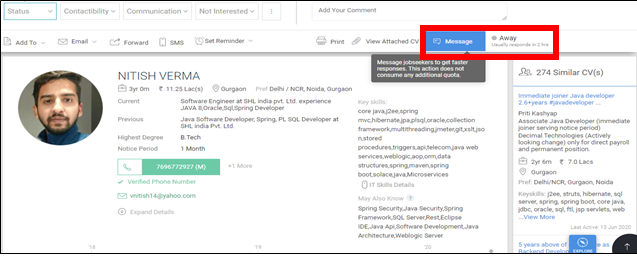
You can also check the online/away status and the last seen status of a candidate.
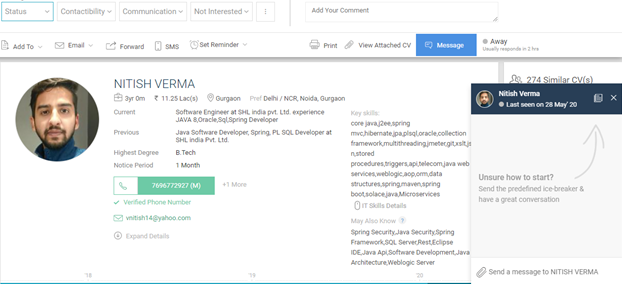
You also get to see the typical response time of a candidate and how quickly they reply so that you can prioritize your work accordingly.
Do share your feedback on Naukri Message by clicking on this link.
