Users can now execute Exact phrase searches from Autocomplete suggestions as well.
To do so,
1) Users should start typing the desired keyword with a quote.
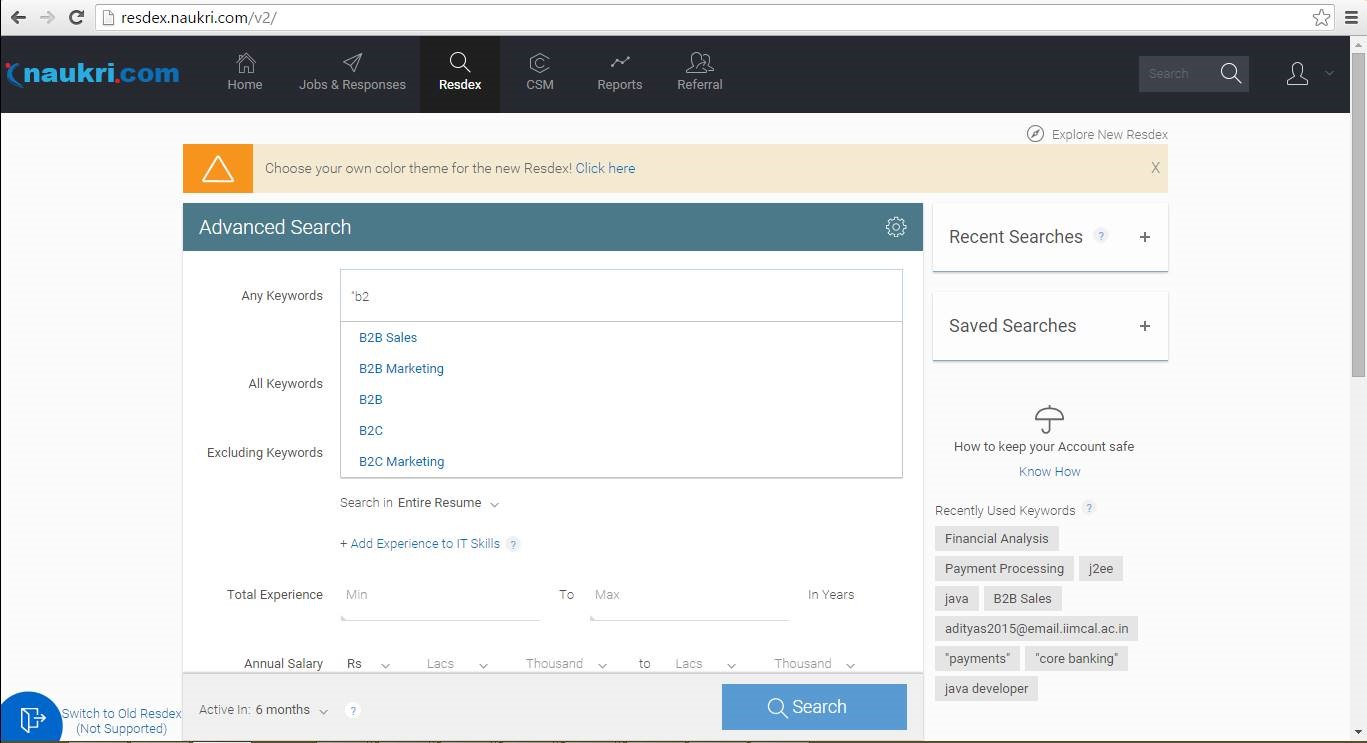
2) Select the keyword from the Auto-complete suggestions
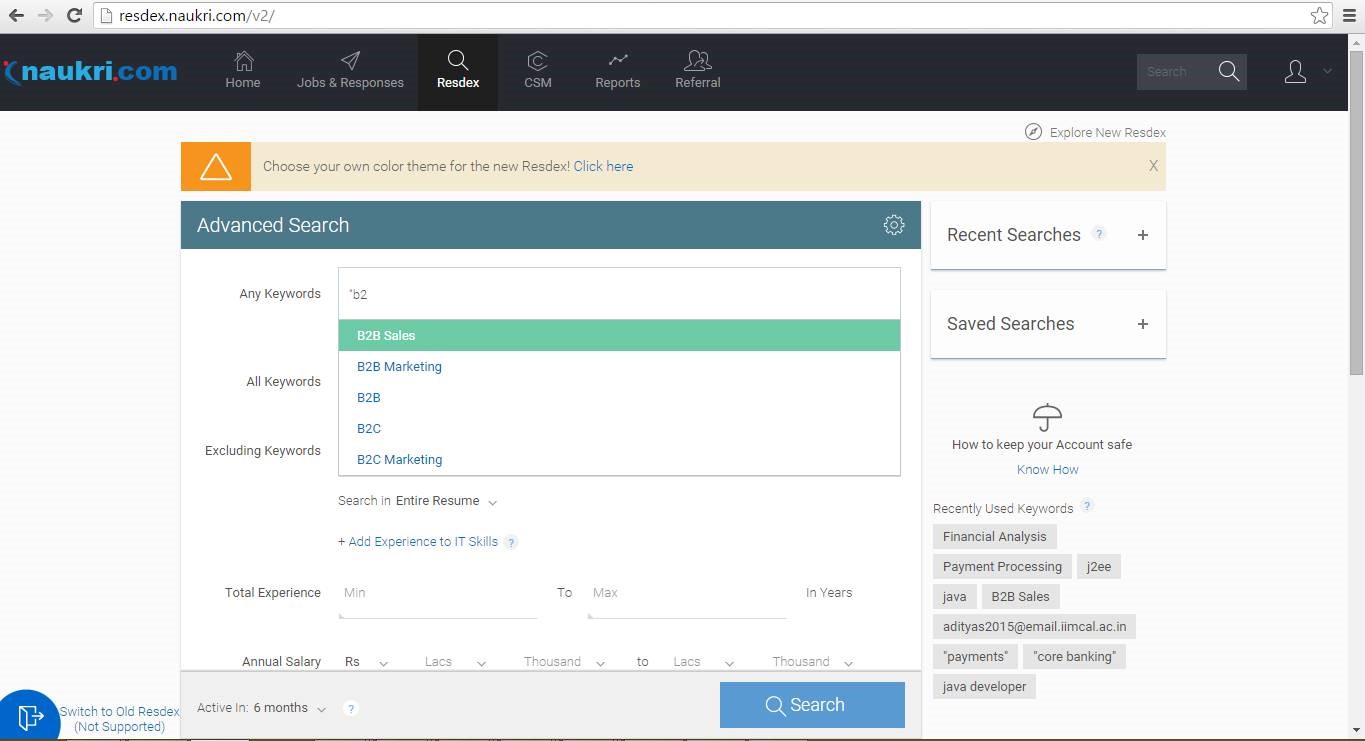
3) The selected keyword is automatically appended with quotes.
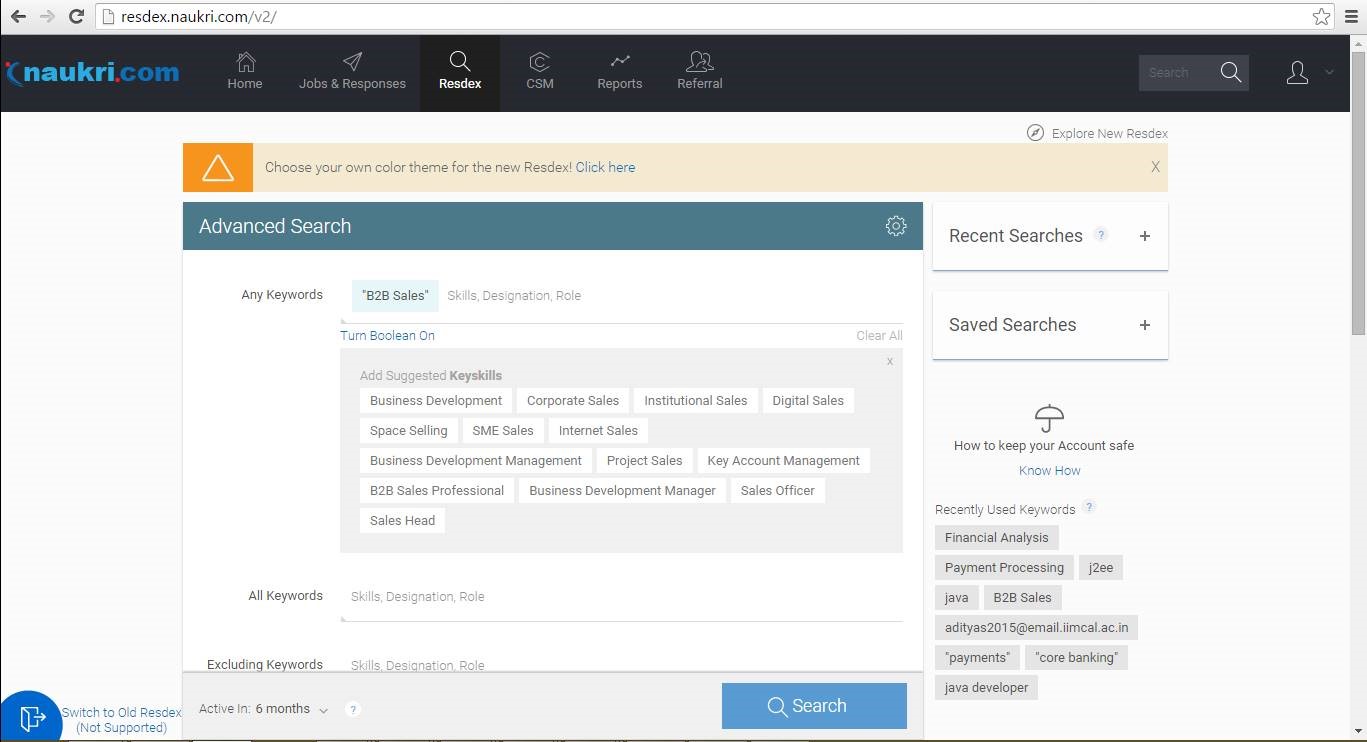
4) The user can do “Exact Phrase” searches by clicking on Search or pressing Enter and landing on SRP
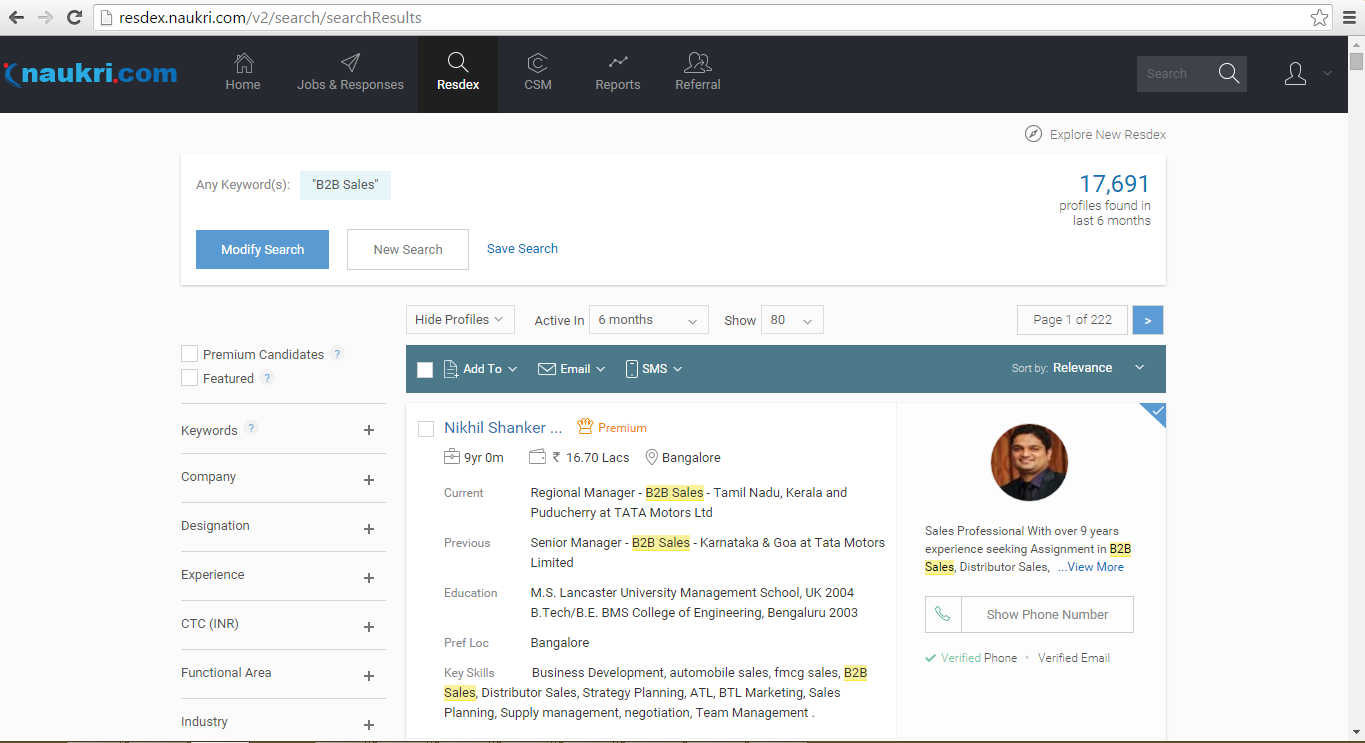
For any queries, please mail us at support@naukri.com
Thanks,
Naukri Product Team
